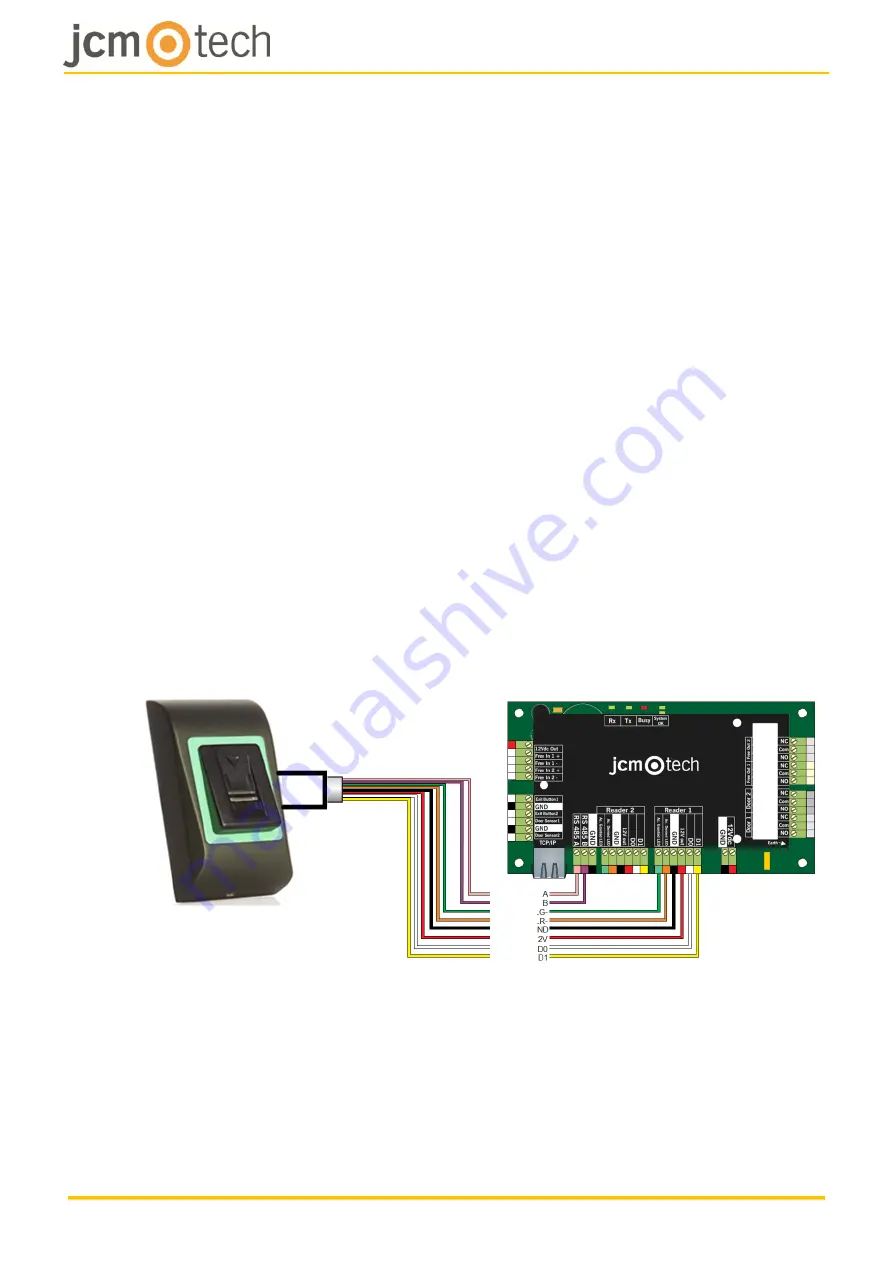
UM_3201027_BIO100_EN_Rev00
6/20
5 Connecting to C2P controller
The Biometric readers can’t work independently. They must be connected to virtually
a C2P controller by the Wiegand inputs (standard 26bit or self-defined).
The lines D0 and D1 are the Wiegand lines and the Wiegand Number is sent
through them.
The RS485 line (A, B) is used for fingerprint transfer and reader settings.
The Biometric readers must be powered from the controller.
If you use different power supply for the biometric reader, connect the GND from
the both devices to ensure correct transfer of the wiegand signal.
When you have connected the reader and powered on, the LED should flash in
orange light + 2 beeps. This lets you know it's on and ready for use.
Fingerprint enrollment is done from the PC Software. Connection between the
Biometric
readers
and
the
PC
must
be
established
.
If the distance Reader-Controller is high (50meters) and if the communication
with the reader can not be established, then terminate the RS485 network by
closing the jumper in the C2P Controller or as described in chapter 4.
pink
violet
green
orange
black
red
white
yellow
Содержание BIO100
Страница 1: ...www jcm tech com BIO100 Installer manual ...
Страница 20: ...UM_3201027_BIO100_EN_Rev00 20 20 ...




















