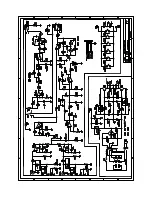Dolby Digital or DTS (or Other Digital Surround Mode) Connection
Use this installation method
for Dolby Digital, DTS or other
digital surround processors:
IMPORTANT: Make sure that
the LFE toggle switch
™
on
the subwoofer is in the “LFE”
position. Use the Line Level
input jacks
¶
for the Low-
Frequency Effects channel.
Connect these jacks to the
LFE output or subwoofer
output on your receiver or
amplifier.
Note: If your receiver or
amplifier has only one
subwoofer output jack,
then you may connect the
subwoofer output on your
receiver/preamplifier to either
the left or right Line Level
input
¶
on the subwoofer. It
makes no difference which
jack you choose.
Connect each speaker to the
corresponding speaker
terminals on your receiver or
amplifier.
Make sure that you have
configured your surround
sound processor for
“Subwoofer On” or “LFE On.”
The front left, front right,
center and rear speakers
should be set to “Small” or
“Large” depending on their
size and frequency response.
Consult your receiver’s or
processor’s owner’s manual.
HIGH
LEVEL
IN
HIGH
LEVEL
OUT
L
R
L
R
+ –
IN OUT R L
CROSSOVER
FREQUENCY
BASSQ
(See owner’s
manual
before use)
LINE
LEVEL IN
(For LFE
use R or L)
LEVEL
PHASE
AUTO
50Hz
80Hz
180
°
0
°
LFE
NORMAL
ON
OFF
150Hz
MIN
MAX
¡
¢
∞
§
¶
•
ª
™ £
Subwoofer
Output/LFE
RECEIVER/PREAMPLIFIER
The jacks marked “BassQ”
§
are for use with the JBL
BassQ bass equalization
module that will be released
in the near future. The BassQ
will enable you to optimize
your system’s bass response
by equalizing the output of
multiple subwoofers to
best match your listening
environment.
DO NOT
con-
nect these jacks to any other
device. Do not use the BassQ
jacks
§
without having first
read the BassQ owner’s
manual.
BassQ
™
Jacks
S120PII Studio Series
6
Содержание Studio S120PII
Страница 11: ...S120PII Studio Series 10 S120PII BLOCK DIAGRAM ...
Страница 21: ...S120PII Studio Series 20 ...
Страница 22: ...S120PII Studio Series 21 ...
Страница 23: ...22 S120PII Studio Series ...
Страница 24: ...S120PII Studio Series 23 ...
Страница 25: ...S120PII Studio Series 24 ...
Страница 26: ...S120PII Studio Series 25 ...
Страница 27: ...S120PII Studio Series 26 Or part may be TL072CDR ...
Страница 28: ...S120PII Studio Series S120P II Studio Series PACKAGING 27 ...