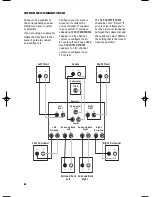MOUNTING OPTIONS
On a shelf.
On the wall. A wall bracket
is included.
On an optional stand.
2
SPEAKER PLACEMENT
†
1.5 – 1.8m
5 – 6 ft
†
FRONT SPEAKERS
SURROUND SPEAKERS
The SCSSAT500, SCSSAT300
and the SCSSAT200 loud-
speakers are designed to be
used either singly or in a pair
to upgrade a 5.1-channel
home theater system to a
6.1- or 7.1-channel system,
when connected to a com-
patible receiver or processor
and amplifier.
The rear wall is the required
placement for the back sur-
round speakers in a 7.1-
channel system. The back
surround speaker in a 6.1-
channel system should be
placed on the wall behind
the listening position, facing
the center channel speaker.
It is neither necessary nor
desirable to tilt the surround
speakers to aim them down
toward the listening area.
They should be aimed
straight ahead to produce
the proper effect.
Placement for back speakers.
†
Placement for surround back speaker in a 6.1 system.
SCS-SAT500,300,200 OM 4/25/07 11:39 AM Page 4