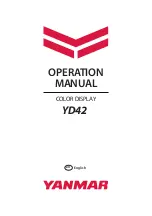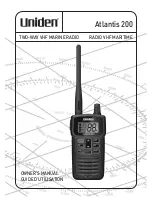3.3
Buttons/controls not responding/erratic controls
•
Check each button on the control pad for sticking. Under normal conditions, a faint click is heard upon pressing each
button. If any button does not click, initiate a warranty claim if you are under warranty.
•
Detach any additional equipment connected to the radio such as remotes, remote adaptors, and extensions. If the
stereo returns to normal operation, plug one attachment in at a time until the discovering the defective part.
•
Reset the radio described in
5 Reset Procedure
. Try radio again.
•
Check all remote connections for water intrusion or corrosion including the MC20/REM50 themselves. This includes
any extensions connected to the radio or remote. If any connections are corroded, replace the corresponding part.
The best corrective measure to prevent this from happing again is to seal this connection with an adhesive shrink tube
and heat gun. If these materials are not readily available, make sure all connections are higher than the mounting
location of the remote and radio so any water entering these areas does not follow along the cable and into the
connection. Also make sure these connections are in dry areas.
3.4
USB issues
3.4.1
iPod/iPhone not charging or playing
– these devises are not supported through the USB. To play iPod/iPhone,
use the headphone jack and connect to the AUX inputs of the JBLMBB-2020 or the Bluetooth setting.
Recommended additional purchases are the SEAMINI or SEAUSBMINI to clean up this connection and make it
easier to use.
3.4.2
MP3 player is not charging or playing
– not all mp3 players will play via USB. The difference is in the
software of the mp3 player. Recommended additional purchases are the SEAMIN2 or SEAUSBMINI.
3.4.3
Flash Drive/ Thumb drive not playing
Only MP3 or Windows Media files are supported. These files can be recognized by viewing their file extension
on a computer; i.e., the file “My Favorite Song” will be followed by a “.” and the extension “mp3” or “wma”.
Some computer operating systems have extension view disabled. The feature can usually be enabled in the
computer’s folder properties.
ITunes music files will not play as these are not in mp3 format. Software converters can be purchased to
convert these files as others to mp3 format. Do not exceed a bit rate of 128 Kbps when converting.
Only drives formatted to FAT or FAT2 are supported. Most flash drives come this way standard.
Some flash drives com preloaded with proprietary software or other media organizational software that will
prevent the JBLMBB-2020 from reading the contents. Best practice is to completely format the drive to erase
all contents before loading music files.
Supported formats must not exceed a bit rate of 128 Kbps.
Check USB for corrosion
If your USB has more than 1000 songs on it, email us for software update. Models with PO number Al0155013
and AL0627721 need this software update.