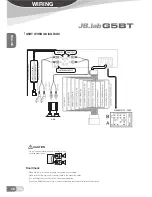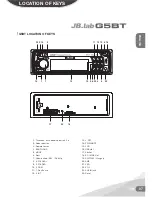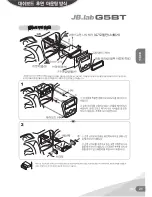ENGLISH
13
EN
BluetOOtH
-When the mobile phone is out of range from the unit, and
there is an incoming call, when you come back to the unit,
and you want to transfer the audio to the unit, you need
to reconnection.
-When you press (Release) button the connection will be
break off. When you install the front panel, you need to
reconnection.
-If you turn off the mobile phone that has paired with the
unit, when you turn on the mobile phone, you need to re-
connection.
Making a call using dial pad
Press “ ” button of front panel for a long time.
The unit display “ENTER NUMBER”.
Press phone number using “0~9,#” button and
“ ” button.
Making a call using recent call
Press
button, “RECENT” is displayed on LCD
and starting with the very last dialed number. You
can use the volume knob to scan the numbers. And
you can shortly press “ ” button to make a call.
tranSFer tHe Call (pHOne/G5)
If you want to make a call on mobile phone, during
the talking mode, press the “SEL” button for a long
time to transfer the phone call between the mobile
phone and the unit.
And “TRANSFER” will be displayed on the LCD for
several seconds.
Press the “SEL” button for a long time again to
transfer in reverse.
When playing music using A2DP, if you change the
bluetooth source to mobile phone, the sounds on
mobile phone.
At that time, change the bluetooth source to G5.
listening the music using Bluetooth
(a2Dp/aVrCp)
The unit supports Bluetooth streaming function.
User listen the music and sound through car speaker.
button on the front panel of the unit serves as
PAUSE/PLAY(It is up to the mobile phone the differ-
ent mobile phone has the different define.)
button on the front panel of the unit
to choose the previous/next track. (It is up to the
mobile phone, the different mobile phone has the
different define.)
* Please make sure the mobile phone supports Bluetooth
A2DP
(Advanced Audio Distribution Profile) / AVRCP(Audio
Video Remote Control Profile).
Содержание G5BT
Страница 1: ...ENGLISH KOREA Operation Manual http www jbshop kr...
Страница 19: ...KOREA 19 KO...
Страница 20: ...KOREA 20 KO...
Страница 21: ...21 KO KOREA G7...
Страница 22: ...KOREA 22 KO...
Страница 23: ...23 KO KOREA...
Страница 24: ...KOREA 24 KO G5 G5...
Страница 25: ...25 KO KOREA...
Страница 26: ...KOREA 26 KO...
Страница 27: ...27 KO KOREA...
Страница 28: ...KOREA 28 KO...
Страница 29: ...29 KO KOREA 1 2 3 1 1 2 3 4 5 6 7...
Страница 30: ...KOREA 30 KO G5BT WHEEL GROUND BLACK WHEEL KEY2 BROWN WHEEL KEY1 GREY AUTO ANTENNA PINK AMP...
Страница 36: ...36 KO KOREA MP3 WMA...
Страница 43: ...43 KO KOREA S s 0000 CAR KIT S CAR KIT...
Страница 49: ...41 KO KO KOREA 49 KO KO KOREA...
Страница 50: ...50 KO KOREA G7 G7BT...
Страница 51: ...51 KO KO KOREA...