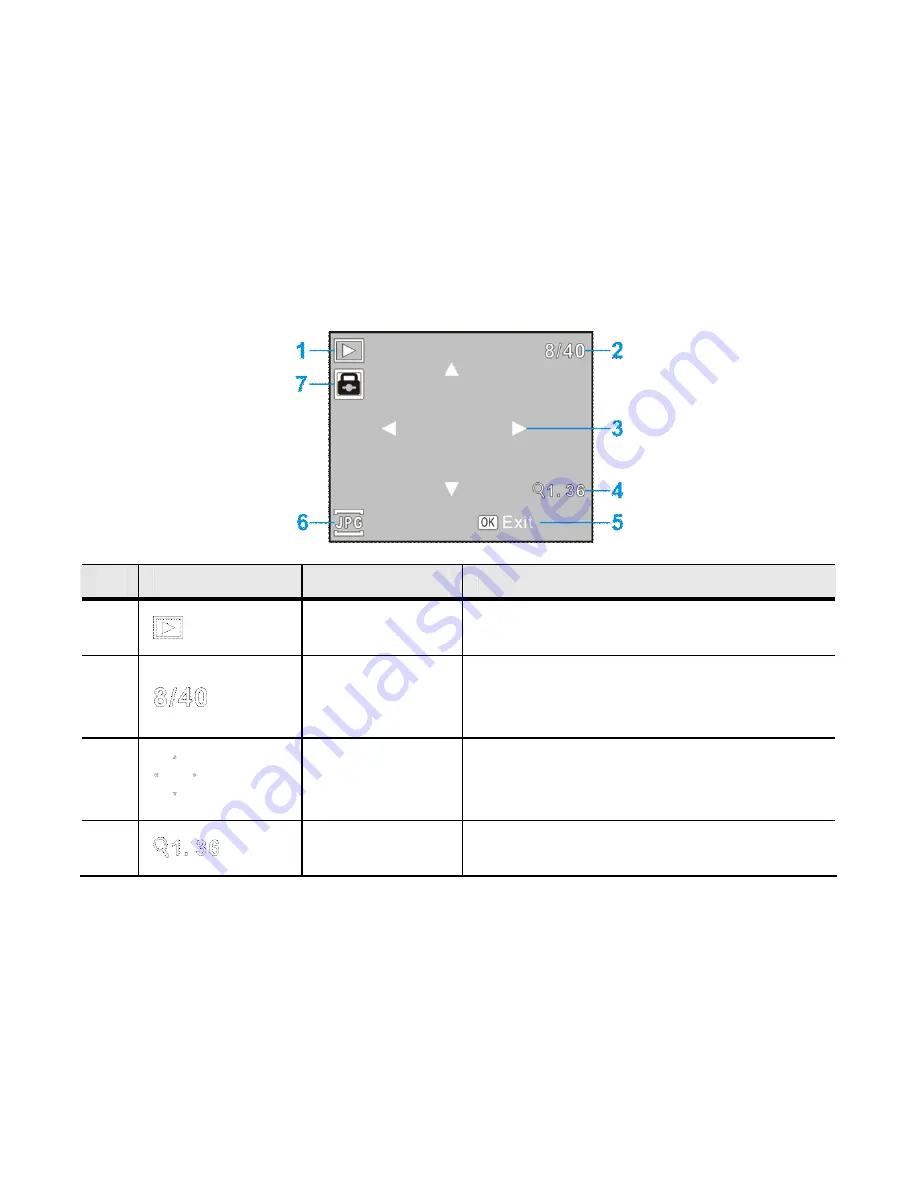
34
Icon
Name of Icon
Description
1
Playback
Mode
Indicates Playback Mode is activated.
2
File Number
Indicates the location of current file
and the total number of files (timer
appears while playing back video clips)
3
Movement
prompt
It indicates that the photo is enlarged
and pan mode is activated and image is
movable.
4
Zooming
Indication
Indicates the digital zoom current
magnification of photo.
Содержание HDV180
Страница 1: ...0 ...
Страница 12: ...11 Lens LED Support Light Microphone Self Timer Indicator Battery Cover Tripod Socket ...
Страница 45: ...44 Enable the Preview Option ...






























