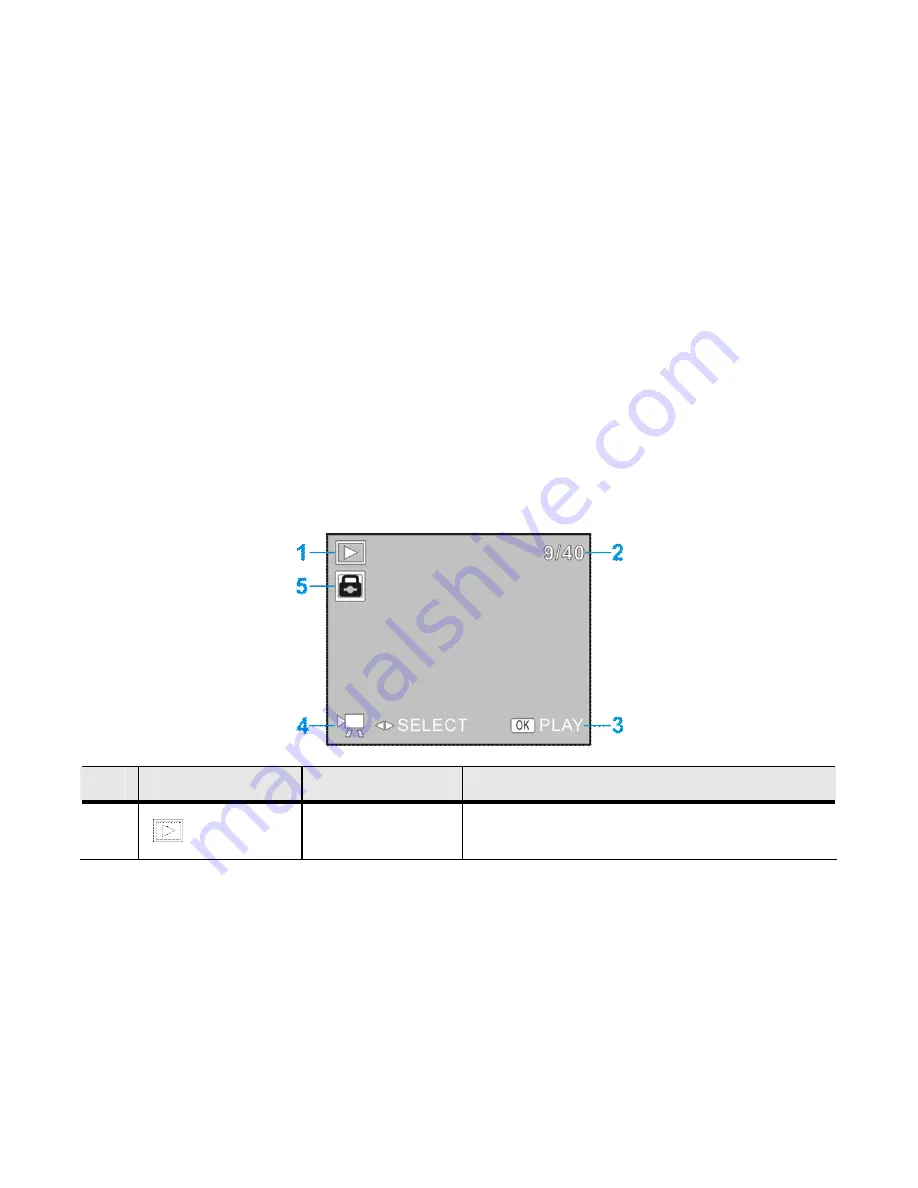
32
•
Press UP, DOWN, LEFT or RIGHT Button to browse through images, then
press OK Button to enlarge selected image for an instant review.
•
Quickly tilt Zoom Button towards T position to view enlarged image in finer
detail or continue browsing using LEFT / RIGHT Buttons.
•
Tilt Zoom Button towards W position to return to normal size. Tilt the same
Button again towards W position to return to
“
thumbnail
”
format.
◆
The following icons / indicators are visible on the DISPLAY when PLAYBACK Mode is
selected (with the image at the beginning of the video displayed on the screen):
Icon
Name of Icon
Description
1
Playback
Mode
Indicates Playback Mode is activated.
Содержание HDV180
Страница 1: ...0 ...
Страница 12: ...11 Lens LED Support Light Microphone Self Timer Indicator Battery Cover Tripod Socket ...
Страница 45: ...44 Enable the Preview Option ...






























