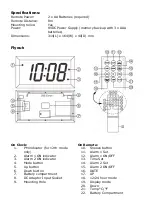Setting the month/day:
- Follow from above; press the ‘MODE’ button to enter the month setting
mode. The month digit will flash, and then press the ‘UP’ or ‘DOWN’ button
to adjust the month.
- Follow from above; press the ‘MODE’ button to enter the day setting mode.
The day digit will flash, and then press the ‘UP’ or ‘DOWN’ button to adjust
the day.
Setting temperature unit (°C/°F):
- Follow from above; press the ‘MODE’ button to enter the temperature unit
setting mode. The display will flash, and then press the ‘UP’ button to
adjust to °C or °F. Once the setting is complete, the display will return to
show the time.
Using the remote control:
Setting the time:
- Press and hold the ‘T.SET’ button for 2 seconds, to enter the time setting
mode. The hour digit will flash, and then press the ‘UP’ or ‘DOWN’ button
to adjust the hour.
- Follow from above; press the ‘T.SET’ button to enter the minute setting
mode. The minute digit will flash, and then press the ‘UP’ or ‘DOWN’
button to adjust the minute.
Setting the hour format (12H or 24H):
- Press and hold the ‘12/24’ button for 2 seconds to enter the hour format
setting mode. The display will show “12H” or “24H”, and then press the
‘UP’ button to toggle between “12H” for 12 hour format or “24H” for 24
hour format.
Setting the year:
- Press and hold the ‘DATE’ button for 2 seconds to enter the year setting
mode. The year digit will flash, and then press the ‘UP’ or ‘DOWN’ button
to adjust the year.
Setting the date format (D-M or M-D):
- Follow from above; press the ‘DATE’ button to enter the date format
setting mode. The display will flash ‘nn dd’ or ‘dd nn’, and then press the
‘UP’ button to adjust the date format. nn = month, dd = day.
Setting the month/day:
- Follow from above; press the ‘DATE’ button to enter the month setting
mode. The month digit will flash, and then press the ‘UP’ or ‘DOWN’ button
to adjust the month.
- Follow from above; press the ‘DATE’ button to enter the day setting mode.
The day digit will flash, and then press the ‘UP’ or ‘DOWN’ button to adjust
the display.
Setting the temperature unit (°C or °F):
- Press and hold the °C/°F button for 2 seconds to enter the temperature
unit setting mode. The current displayed temperature will flash, and then
press the ‘UP’ button to toggle between °C or °F.