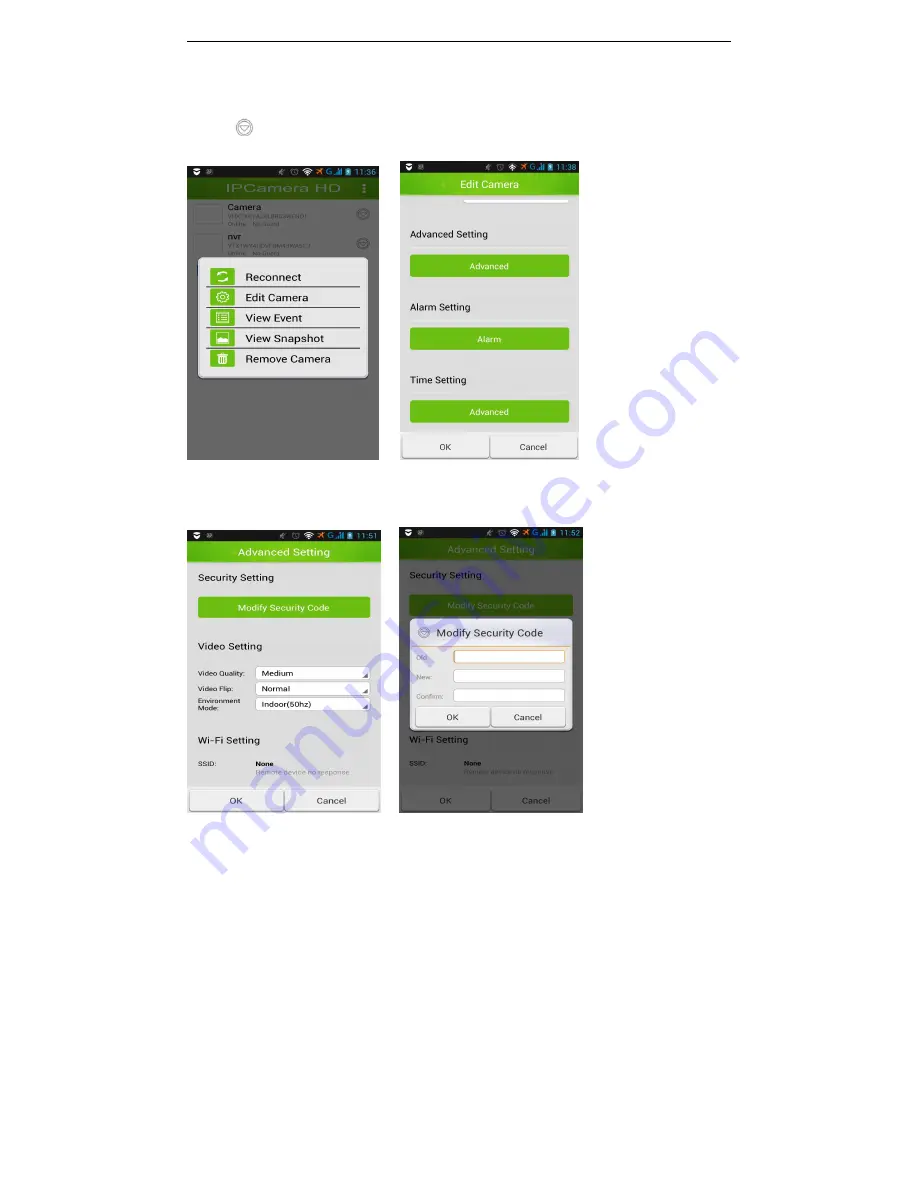
IP Camera User Guide
Page 15
8. Parameter settings
Click on
to choose camera, then you can modify user name, password, advanced setting and alarm
setting.
8.1 Modify the password of the camera
click the "Settings" in the modified device, get into the "Advanced Settings", and click Change Password.
8.2 WIFI Settings
In the Advanced Settings , click Manage WIFI network, select the appropriate WIFI and enter the password
in the drop-down box ,after setup and unplug the power to restart the network cable.






























