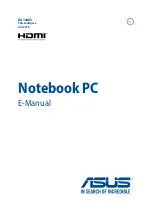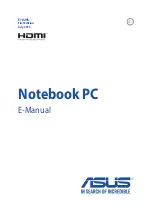this jack. The computer is powered and the built-in battery is charged
through this jack. Please use the power adaptor normally in order to prevent
the damage to the computer and the battery.
WARNING:
It may become hot from the warm state. Please make sure
whether DC socket connects the adaptor well and is far away from your
body.
Network Port
The RJ-45 network port supports the standard Ethernet cable to connect the
local network. The built-in connector can be used easily without extra
adaptor.
USB Mainframe Port (OTG)
Use of USB port and OTG function is connected with PC computer.
3. Start of Use
3.1 Battery Charging
Netbook is equipped with one built-in battery. The system will suggest
charging when the electric quantity of battery is low.
1. Connect the power adaptor to recharge battery. Indicator light will be on
while charging and will be off automatically when the battery is fully
charged.
2. Users can still use Netbook during battery charging.
NOTE:
The charging time will be longer under the power-on status.
3.2 Use of SD Card
Insert SD card:
Insert SD card into SD card slot. Press it in with finger until the sound “click”
is heard. Prompt on the top left corner of the screen: preparing SD card.
9
Содержание 9903
Страница 1: ......
Страница 5: ...2 Appearance Description 4 ...
Страница 20: ...19 ...
Страница 31: ......