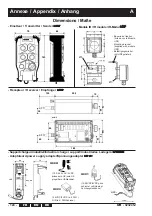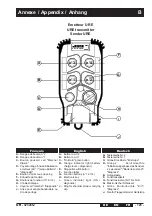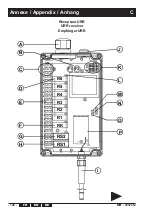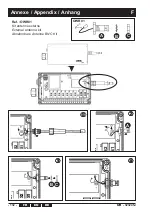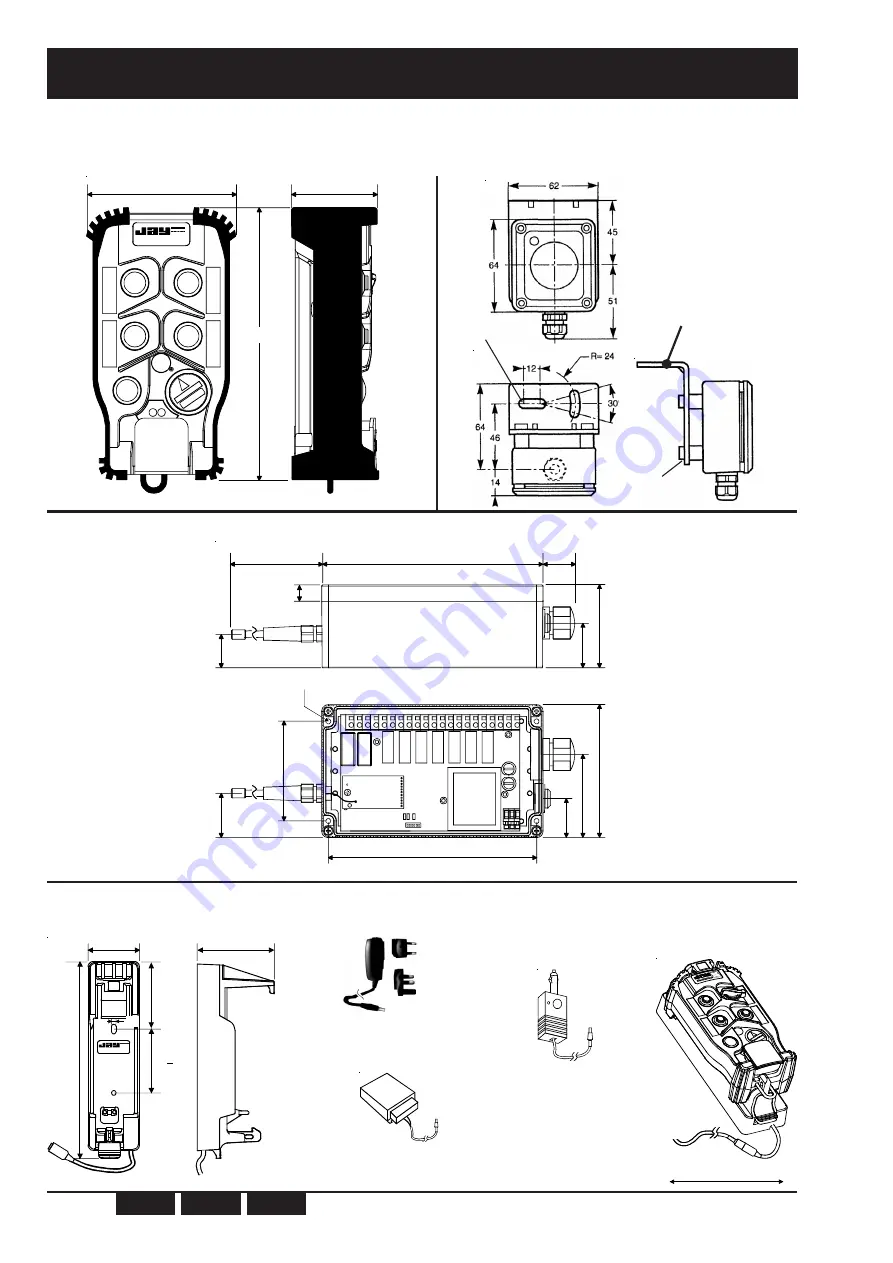
- 124 -
UR
- 323245J
FR
EN
DE
1,70 m
électronique
78
46
143
12
0
75
200
150
40
75
35
188
90
40
30
4xØ5
15
15
73
48
185
60 + 2.5
4.2
électronique
63
Dimensions / Maße
- Emetteur / Transmitter / Sender
URE
URE
URE
URE
URE
- Récepteur / Receiver / Empfänger
URR
URR
URR
URR
URR
- Module IR / IR module / IR-Modul
UDF
UDF
UDF
UDF
UDF
- Support chargeur industriel/Industrial charger support/Industrielles Ladegerät
UR
UR
UR
UR
URCi
Ci
Ci
Ci
Ci-B
-B
-B
-B
-B
-
Adaptateurs/power supply adapter/Spannungsadapter
U
U
U
U
UC
C
C
C
CC
C
C
C
C•••••
UCCU
UCC1
UCC4
(100-240VAC/5VDC
prises euro. UK/ euro.UK
plugs / Euro.UK Steckern)
(24VDC/5VDC rail DIN /
DIN rail / DIN Schiene)
Ø6
Ø5
- Equerre de fixation
(livrée avec le Module
UDF)
- Mounting bracket
(supplied with module
UDF)
- Befestigungswinkel
(mit UDFgeliefert)
(12-24VDC/6VDC prise
véhicule / vehicle plug /
Fahrzeugsteckdose)
UCC•
Annexe / Appendix / Anhang
A
Содержание UR Series
Страница 2: ... 2 UR 323245J ...
Страница 3: ...UR 323245J 3 FR EN DE Radiocommande Série UR Notice technique d installation et d utilisation ...
Страница 42: ... 42 UR 323245J FR EN DE ...
Страница 43: ...UR 323245J 43 FR EN DE UR Series Industrial radio remote control Installation and user technical manual ...
Страница 82: ... 82 UR 323245J FR EN DE ...
Страница 83: ...UR 323245J 83 FR EN DE Funkfernsteuerung Serie UR Technische Notiz und Benutzerhandbuch ...
Страница 122: ... 122 UR 323245J FR EN DE ...
Страница 123: ...UR 323245J 123 FR EN DE Annexes Appendix Anhang ...
Страница 136: ... 136 UR 323245J ...
Страница 137: ...UR 323245J 137 NOTES ...
Страница 138: ... 138 UR 323245J NOTES ...
Страница 139: ...UR 323245J 139 ...