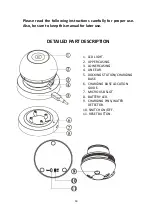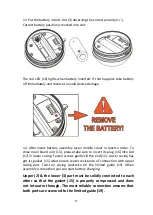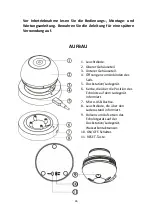20
2.2 Connect with your smartphone through Wi-Fi.
Before first connection sonar with our smart phone please check that Wi-Fi
in your phone is active. Then follow next steps.
Switch on your sonar. There are two ways available:
You can put the sonar on docking station which is ON until blue LED (1) on
upper cover (2) flashes. Device is ready to connect.
Just put the sonar in the water. Charging pins (9) at bottom side of device
are also water detectors and switch on device automatically.
Then mobile sonar start emit signal through Wi-Fi. Open Wi-Fi settings and
find access point X-Finder-XXXX, where „XXXX” are numbers. Connect it and
enter a password: 1234567890. Press join and go to your X-Finder
application.
During connection mode keep distance between Jaxon mobile sonar and
smartphone below 10metres.
3.
Using the application.
3.1 Main screen view:
Содержание AK-EC301
Страница 2: ...PL 1 12 EN 13 24 DE 25 36 RU 37 48 ...
Страница 51: ......