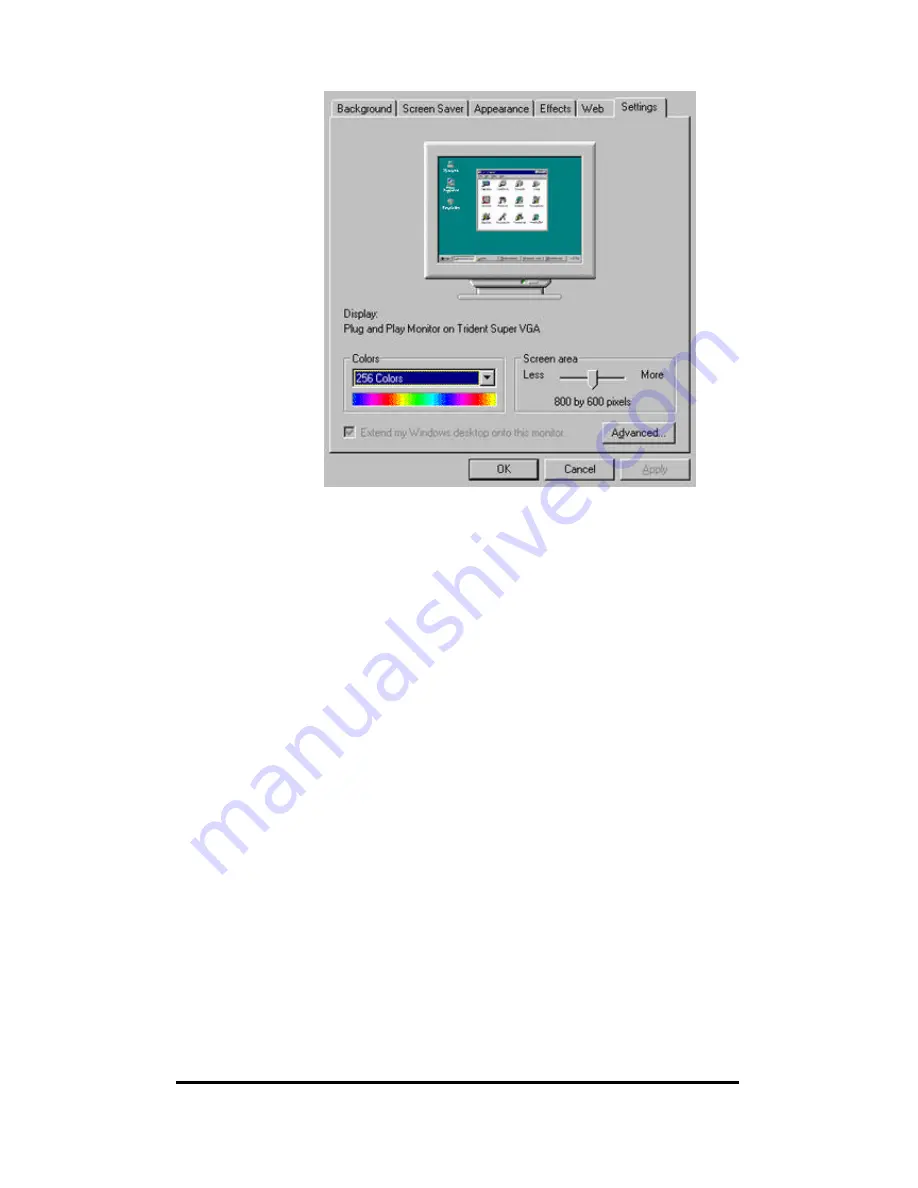
23
6. Click on “Change”, then “Have Disk”.
7. Browse to “X: \V-107\Win95\Video107.INF” (X is the letter
of your CD-ROM drive), and click OK.
8. The display device selected “Video-107AGP, Blade 3D
9880 PCI/AGP ( vXXXXXX), then press on OK button.
9. Close and apply to finish AGP’s display driver installation.
10. Restart Windows to complete installation.
7.1.2 M
ICROSOFT
USB
SUIPPLEMENT
I
NSTALLATION
In order to install Universal Serial Bus support on a PC, Windows® 95 OSR2.1
(version 950B) must be running.
This can be determined by checking the version of Windows by right clicking on “My
computer” and selecting properties. The general tab will show the Windows version.
If it lists the system as 4.00.950B this product can be installed safely on your PC.
Note
: If your version of Windows is not 4.00.950B the PC will not accept the USB
files and fail to install. No harm will be encountered by the system from trying
to install USB support.
To install this product:
1. Start Windows Explorer.
2. Click on the A: drive to display the contents of the floppy disk.
3. Double click on USBSUPP.EXE
Содержание Video-107AGP3D
Страница 41: ...41...






























