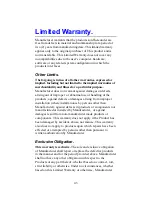38
Another buffer supported by OpenGL is the stencil buffer. Like
the depth buffer, the stencil buffer can be used to eliminate
certain pixels from being drawn. The stencil buffer acts in much
the same way as a cardboard stencil used with a can of spray
paint. You can "draw" values into the stencil buffer using the
normal OpenGL rendering primitives. Then a stencil test can be
defined and stenciling enabled. This feature is particularly
useful in creating special effects such as shadowing from
multiple light source.
Stencil Test
The stencil test conditionally eliminates a pixel based on the
outcome of a comparison between the reference value and the
value in the stencil buffer.
Tessellate
To divide an object or surface into geometric primitives
(triangles, quadrilaterals or other polygons) for simplified
processing and rendering.
Texture
A two dimensional bitmap pasted onto objects or polygons, to
add realism.
Texture mapping
The calculations required to place each point of the texture
bitmap to the correct place in the 3D world, accounting for the
rotation / scaling / translation / perspective of the world's
object.
Texture memory
Part of the memory that is used to store the texture maps.
Usually a separate block of memory (separated from the Frame
and Z-buffer). There is 2Mb on most cards while the powerVR
based cards have 4Mb. Texture maps can be stored in different
formats : color depth, size (32x32 up to 256x256 pixels). The
pixels of a texture map are usually referred to as Texels. The
more Texture Memory your card has the more different texture
maps can be used in a scene. This allows more MIP-levels or
Содержание 3DForceS-128
Страница 12: ...12 2 Click on Next 3 Click on Next again...
Страница 13: ...13 4 Click on Next to continue 5 Wizard has transmit all files now...
Страница 15: ...15 1 Click on Display Driver text to start the installation...
Страница 16: ...16 2 Click on Display Type bar on Settings tab screen 3 SELECT Change button from the Adapter type section...
Страница 20: ...20 3 Click on Next 4 Checked Typical then click on Next...
Страница 21: ...21 5 Click on Next again 6 Click on Next on this confirmation screen...