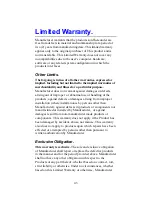31
This is the process of using two frame buffers for smooth
animation. While the image of the first buffer is being
displayed, the graphics controller can use the second buffer to
build or render the next image. Once the second image is
completed, the buffers are switched. Thus, the result is the
appearance of smooth animation because only complete
images are displayed, and the process of drawing is not
shown.
EDO RAM
Extended Data Out RAM. This type of memory is faster than
regular dynamic RAM because it has its own cache. While the
CPU is reading the data stored in this cache, the
memory can retrieve other information so that the CPU will not
be idly waiting for the memory to catch up.
Extrusion
Extrusion is the process of creating three-dimensional
geometry out of flat, two-dimensional shapes by drawing the 2-
D shape along a path in 3-D space. The extrusion path may be
a straight line or any kind of curve. If the path is linear, it may
be normal to, or at any other angle to the extruded shape.
Extrusion may be used to both build a 3-D object to begin with,
or to add additional geometry to an existing 3-D polygon mesh
object. In the latter case, a polygon (or group of polygons)
comprising part of the surface of the object are extruded. This
extrusion can be either outward or inward on the 3-D object,
creating positive or negative surface detail. Extrusion of
polygons on 3-D objects is often associated with a beveling
type of effect.
Fill Rate
Fill Rate is the number of pixels that a card can render (textured
and shaded) over a given time period (millions of pixels per
second, MPPS).
Filtering
Imagine the effect of stretching a 2D image from a resolution of
20*20 pixels to another one of 400*400 pixels. When you
Содержание 3DForceS-128
Страница 12: ...12 2 Click on Next 3 Click on Next again...
Страница 13: ...13 4 Click on Next to continue 5 Wizard has transmit all files now...
Страница 15: ...15 1 Click on Display Driver text to start the installation...
Страница 16: ...16 2 Click on Display Type bar on Settings tab screen 3 SELECT Change button from the Adapter type section...
Страница 20: ...20 3 Click on Next 4 Checked Typical then click on Next...
Страница 21: ...21 5 Click on Next again 6 Click on Next on this confirmation screen...