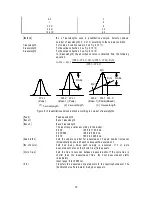38
F igure 4.13 [C alibrate C urve P aram eters] dialog box
[G raph S etting]
[C alib C urve]
T he type of calibration curve. C lick the drop-dow n form at box and select a
type. F ig. 4.15 show s the nam es of m odes and types of graphs.
Segmented line
Logistic function
Spline function
Proportional expression
Linear expression
Quadratic expression
Third-order expression
F igure 4.14
[S tandard B lank]
If the standard blank value is know n, select the [E nable B lank] checkbox
by entering the value. If the standard blank is unknow n, a value does not
need to be input, because the standard blank can be m easured later from
the [Q uantitative M easurem ent] dialog box.
[E nable B lank]
S elect the [E nable B lank] checkbox w hen the standard blank value is
input. A check is autom atically appended w hen the standard blank is
m easured.
[C alibrate D ata S etting]
[N um ber]
Indicates the standard sam ple num ber. The displayed num ber reflects the
selected standard sam ple from the standard data display field. The
concentration and absorbance of the selected standard sam ple can be input.
[C onc.]
T ext box for inputting the standard sam ple concentration.
[A bs]
T ext box for inputting the standard sam ple absorbance if it is know n. If the
absorbance is unknow n, a value does not need to be input because the
standard sam ple absorbance can be m easured later from the
[Q uantitative M easurem ent] dialog box.
Содержание V-530
Страница 1: ...P N 0302 0304C January 2003 V 530 550 560 570 Spectrophotometer Instruction Manual V 500 forW indows...
Страница 13: ...xii...
Страница 77: ...64 6 2 Help m enu A bout D i spl ays i nform ati on such as program versi on...
Страница 98: ...85...
Страница 99: ...JASCO Corporation 2967 5 Ishikawa machi Hachioji TOKYO Japan Printed in Japan...