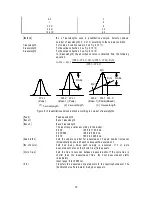24
F igure 3.19 [B aseline M easurem ent] (1) dialog box
N ote: If the <M easure> button is clicked w ithout putting a check m ark to [Full W avelength], m easurem ent w ill
start im m ediately w ithout displaying Fig. 3.20. In this case, the partial baseline is m easured (see S ection
4.2.1.3 [B aseline (B )...]).
(4) M ake sure that the sam ple cham ber is em pty. C lick <S tart> to begin m easurem ent. T he m easured
baseline is saved in m em ory. A t the sam e tim e, the [B aseline C orrection] checkbox is selected. T o
confirm that the [B aseline C orrection] checkbox has been selected, do step (1) again.
N ote: Full baseline m easurem ent param eters are those that are currently selected except the m easurem ent
range. M easurem ent can be stopped by clicking the <S top> button during m easurem ent. W hen
m easurem ent is stopped, the full baselines in m em ory w ill disappear.
Содержание V-530
Страница 1: ...P N 0302 0304C January 2003 V 530 550 560 570 Spectrophotometer Instruction Manual V 500 forW indows...
Страница 13: ...xii...
Страница 77: ...64 6 2 Help m enu A bout D i spl ays i nform ati on such as program versi on...
Страница 98: ...85...
Страница 99: ...JASCO Corporation 2967 5 Ishikawa machi Hachioji TOKYO Japan Printed in Japan...