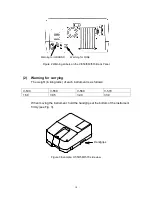Содержание V-530
Страница 1: ...P N 0302 0304C January 2003 V 530 550 560 570 Spectrophotometer Instruction Manual V 500 forW indows...
Страница 13: ...xii...
Страница 77: ...64 6 2 Help m enu A bout D i spl ays i nform ati on such as program versi on...
Страница 98: ...85...
Страница 99: ...JASCO Corporation 2967 5 Ishikawa machi Hachioji TOKYO Japan Printed in Japan...