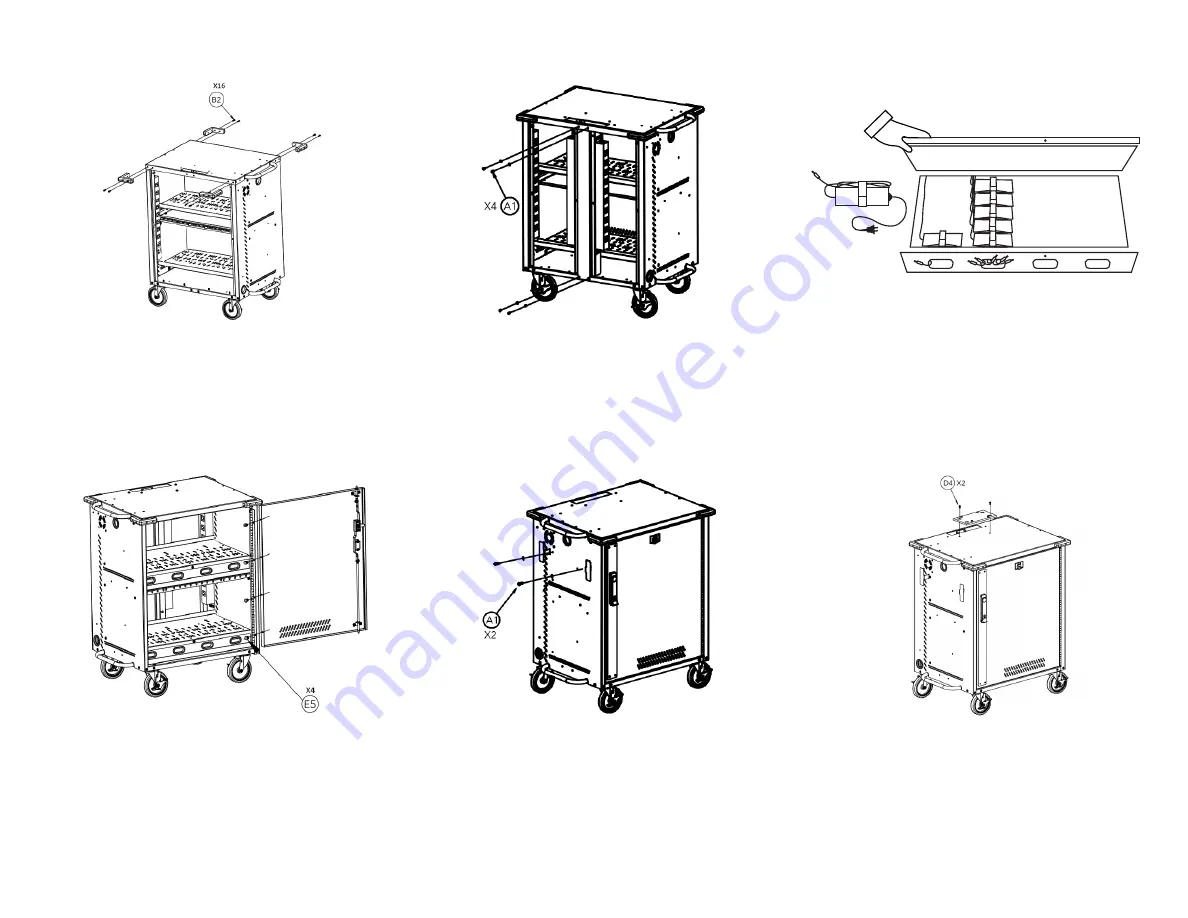
3
For Additional Support Call: 866.393.4202 or Email: [email protected]
6:
Attach the gray rubber bumpers to each corner of the
cart’s top using 4 screws (B2) on each. The bumpers
have a top and bottom side to them. The side with
the mold marks should be facing down. To allow for
the cart to be squared in a later step,
do not fully
tighten the screws during this step.
7:
Attach the rear center support to the top and bottom
panels of the cart using 2 screws with 2 washers (A1)
on each end. To allow for the cart to be squared in a
later step,
do not fully tighten the screws during
this step.
8: OPTIONAL-
If installing the charging cables at the
same time as the cart assembly, installing after step
7 provides the most unimpeded workflow.
See page
6 for cable management instructions
.
Don’t worry,
you can still easily install the charging cables after the
cart is fully assembled if needed.
9:
Attach the door to the hinge on the right side panel
with 4 screws and 4 washers (E5). Insert the Torx key
(F6) through one of the screw holes on the hinge and
door to help hold it in place. Remove the key once the
first 3 screws are inserted. Insert the 4th screw while
holding the door. Check that the door is square and
opens/closes without striking the frame.
10:
Attach the brackets for wrapping the power cable
to the cart’s left side panel using 1 screw and washer
(A1) on each.
11:
Attach the mounting plate for the Intelligent Charging
System to the top of the cart using 2 screws with
washers (D4).








