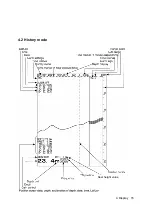Setting Depth Range
Each time you press the (RANGE) + key, the measuring range increases in the sequence 10,
20, 50, 100, 200, 500, 800 meters.
Each time you press the (RANGE) – key, the measuring range decreases in the sequence
800, 500, 200, 100, 50, 20, 10 meters.
Note:
1. As per the draft setting, the seabed image may shift outside the depth measuring range.
2. You must display the seabed, otherwise you don’t see the depth value.
Automatic Range
In the Automatic range mode, the range scale is automatically adjusted.
Turn on the power or press and hold both the (RANGE) + and – keys for three seconds.
Once Automatic range mode is selected, the text “AUTO” will appear on the screen.
The Automatic range mode is cancelled by pressing the (RANGE) + or – key.
Note:
1. The Automatic range mode can be set by a dedicated menu function.
2. Default setting of the automatic range is 10m.
5. Operation 18
Содержание JFE-380
Страница 2: ...4th edition...
Страница 4: ...General Information ii 4th edition...
Страница 10: ...External View External View viii...
Страница 17: ...1 5 System Configuration 1 Introduction 5...
Страница 19: ...2 1 Installing the Recorder Unit Flush Mounted Equipment Figure 3 1 2 Installation 7...
Страница 20: ...Wall Mounted Equipment Figure 3 2 2 Installation 8...
Страница 22: ...NKF 345 2 Installation 10...
Страница 23: ...NKF 392C 2 Installation 11...
Страница 26: ...4 Display 4 1 Standard mode dual frequency 4 Display 14...
Страница 27: ...4 2 History mode 4 Display 15 Keel height value...
Страница 28: ...4 3 Docking mode 4 Display 16...
Страница 33: ...Menu Tree 1 5 Operation 21...
Страница 34: ...Menu Tree 2 5 Operation 22...
Страница 54: ...Appendix Noise Bubble Noise Bubble Interruption Interference Noise from other ship Plankton layer Appendix 42...
Страница 60: ......
Страница 61: ......