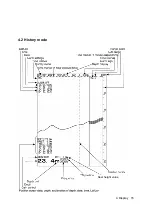5. Operation
5.1 Basic Operations
Turning Power ON/OFF
Turning Power On
Press and hold the PWR/PANEL key for three seconds.
Turning power OFF
Press and hold both the PWR/PANEL and the BRILL keys for three seconds.
Adjusting Control Panel Illumination
PANEL
Press the PWR/PANEL key, and use the arrow keys to adjust the control panel brightness.
The control panel illumination can not be turned fully off, it can only be dimmed.
Adjusting Screen Brilliance
BRILL
The screen brilliance is adjusted by pressing the BRILL key. Set the brilliance to optimum
visibility by using the arrow keys.
Note:
Use the Day/Night Vision also to enhance the visibility of the screen depending in the
surrounding light condition.
5. Operation 17
Содержание JFE-380
Страница 2: ...4th edition...
Страница 4: ...General Information ii 4th edition...
Страница 10: ...External View External View viii...
Страница 17: ...1 5 System Configuration 1 Introduction 5...
Страница 19: ...2 1 Installing the Recorder Unit Flush Mounted Equipment Figure 3 1 2 Installation 7...
Страница 20: ...Wall Mounted Equipment Figure 3 2 2 Installation 8...
Страница 22: ...NKF 345 2 Installation 10...
Страница 23: ...NKF 392C 2 Installation 11...
Страница 26: ...4 Display 4 1 Standard mode dual frequency 4 Display 14...
Страница 27: ...4 2 History mode 4 Display 15 Keel height value...
Страница 28: ...4 3 Docking mode 4 Display 16...
Страница 33: ...Menu Tree 1 5 Operation 21...
Страница 34: ...Menu Tree 2 5 Operation 22...
Страница 54: ...Appendix Noise Bubble Noise Bubble Interruption Interference Noise from other ship Plankton layer Appendix 42...
Страница 60: ......
Страница 61: ......