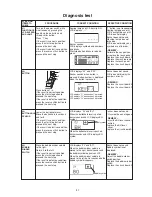18
Mechanical adjustment
1. Attach the needle #14.
2. Turn the power switch ON. Select straight stitch.
Set the needle drop position at "0.0".
* Do not turn the switch OFF.
3. Remove the presser foot, the needle plate and the
bobbin holder. (see page 4)
* Cover the needle plate with the fabric to prevent
damaging when removing, the needle plate.
4. Turn the handwheel toward you until the tip of hook
meets the right side of the needle.
5. Loosen the hexagonal socket screw.
6. Move the needle bar to adjust the the needle bar
height.
Tighten the hexagonal socket screw.
Be careful not to turn the needle bar.
7. Attach the bobbin holder and the needle plate.
Hexagonal socket screw
Needle setting groove
Needle bar
Needle bar height
The distance between the upper edge of the needle eye and the hook race should be in the range of 1.6 to 2.0 mm
when the tip of the hook meets right side of the needle in the needle drop position "0.0" as the needle ascends from its
lowest position.
1.6 to 2.0 mm
Upper edge of the needle eye
Needle #14
Hook
Tip of hook meets the
right side of the needle
(Needle drop position 0.0)
Hook race
Bobbin holder Hook
Tip of hook
Содержание Skyline S5
Страница 1: ...SERVICE MANUAL SKYLINE S5...