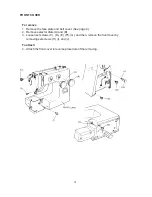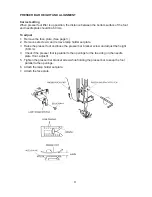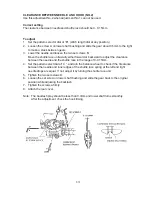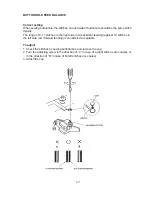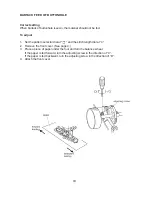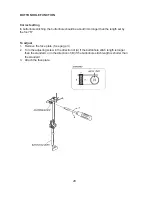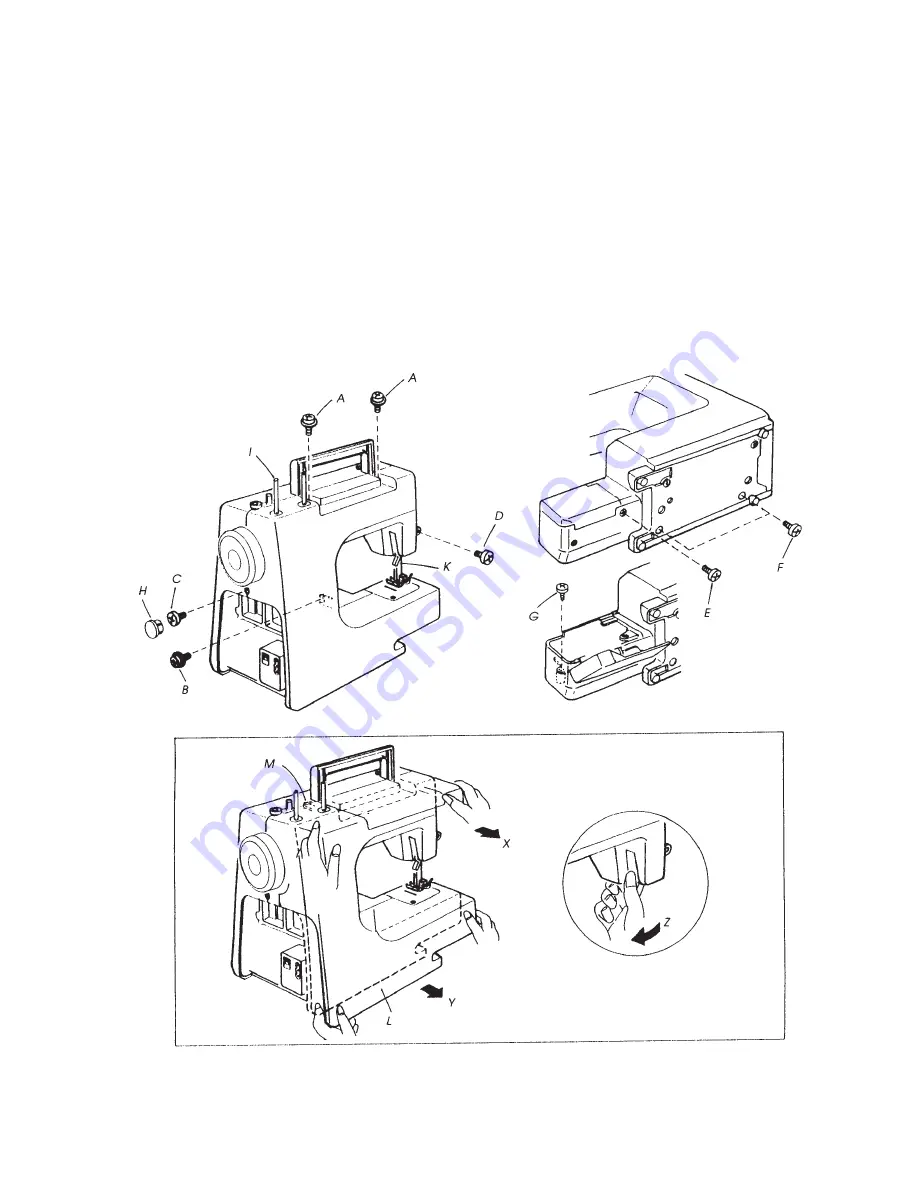
5
REAR COVER
Rear cover could be removed without removing first front cover.
To remove
1. Remove the belt cover (See page 3).
2. Loosen the set screws A and B and remove the cap H.
3. Remove the set screws C, D, E, F and G.
4. Pull up the 2 spool pins I and J and lower the presser foot lifter K.
5. While pushing the rear cover l near the notches L and M, pull upper part of the rear
cover (See X below).
6. Pull lower part of the rear cover toward you and slide it to the left (See Y and Z below).
While sliding the rear cover to the left, remove the presser bar lifter K
Содержание JF1018S
Страница 1: ...SERVICING MANUAL Model JF1018S...
Страница 24: ...22 WIRING...