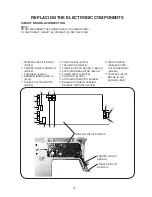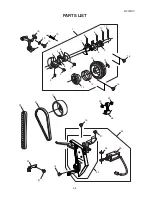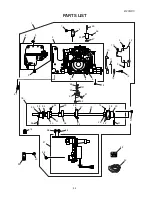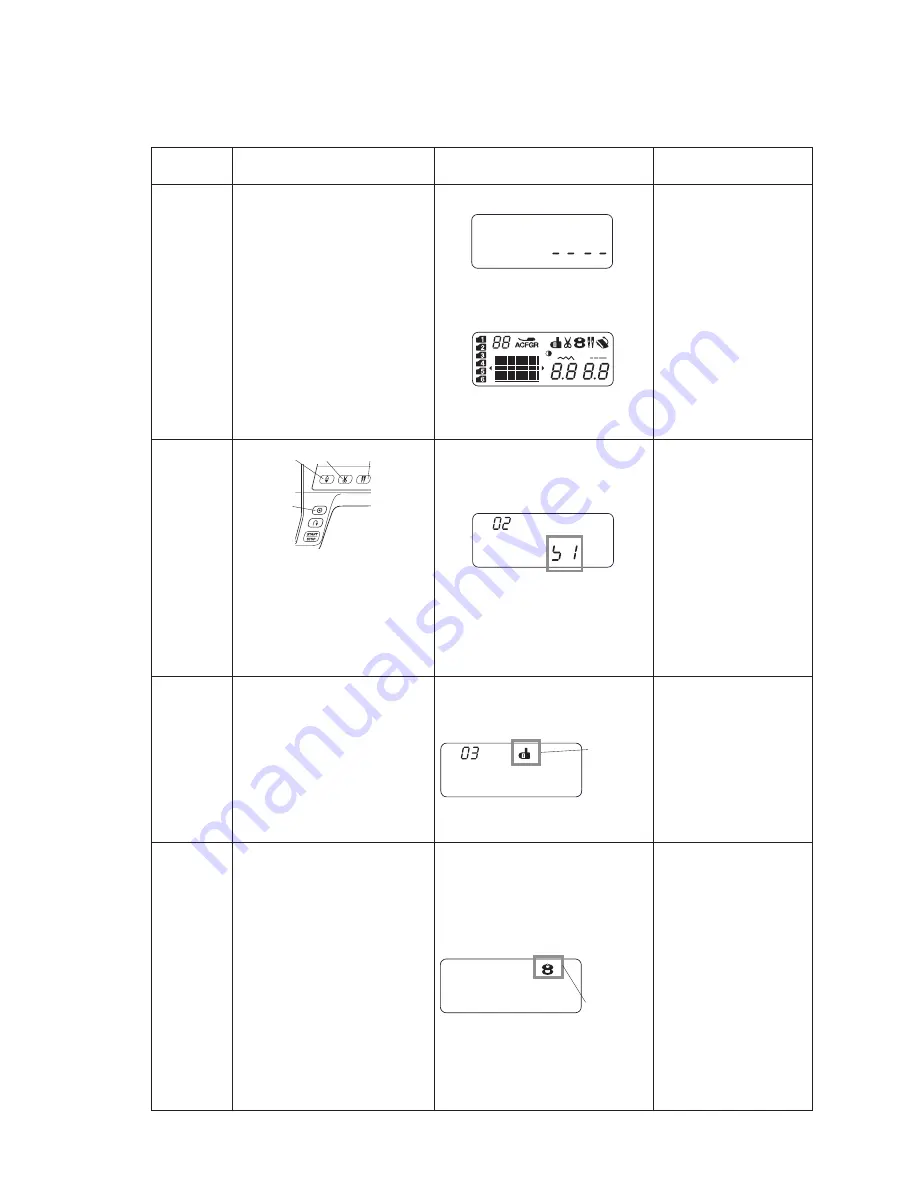
18
lcd diSplayS
“
04”.
when the bobbin winder Spindle iS
moved to the right, bUzzer SoUndS
and lcd diSplayS the bobbin Symbol.
when the bobbin winder Spindle iS
moved to the left, bUzzer SoUndS
and lcd diSplayS “04”.
correct condition
Sewing lamp and lcd backlight lit.
lcd diSplayS “----”.
01)
fUnction of
lcd, bUzzer
and lamp
procedUre
tUrn on the power Switch
while SimUltaneoUSly preSS-
ing the needle Up/down
bUtton and thread cUtter
bUtton.
preSS the needle Up/down
bUtton within the 1.5 SecondS
to enter tne Self-dignoStic
mode.
preSS “1” bUtton.
if the reSUlt iS correct con-
dition, preSS the Start/Stop
bUtton to proceed the next
Step.
if the reSUlt iS defective
condition, preSS the reverSe
Stitch bUtton to proceed
the next Step.
defective condition
Sewing lamp doeS not lit.
lcd backlight doeS not lit.
lcd doeS not diSplay.
bUzzer doeS not SoUnd.
lcd doeS not tUrned on.
lcd doeS not diSplay any Sym-
bolS or not in order.
–Remedy–
replace the circUit board a.
replace the machine lamp.
replace the toUch panel.
replace the circUit board f2.
bUzzer SoUndS. lcd diSplayS Sym-
bolS and nUmberS and blinkS.
lcd diSplayS “02”.
bUzzer SoUndS when bUtton iS
preSSed. bUtton nUmber iS diS-
played when the bUtton iS preSSed.
lcd diSplayS “S1” when bUtton 1 iS preSSed.
lcd diSplayS “S2” when bUtton 2 iS preSSed.
lcd diSplayS “S3” when bUtton 3 iS preSSed.
lcd diSplayS “f1” when bUtton 4 iS preSSed.
lcd diSplayS “03”.
when the bUttonhole lever iS
pUlled, bUzzer SoUndS and lcd
diSplayS bh Symbol.
bh symbol
bobbin symbol
preSS bUttonS 1– 4.
if the reSUlt iS correct con-
dition, preSS the Start/Stop
bUtton to proceed the next
Step.
if the reSUlt iS defective
condition, preSS the reverSe
Stitch bUtton to proceed
the next Step.
lower the bUttonhole lever.
move the bUttonhole lever
back and forth.
if the reSUlt iS correct con-
dition, preSS the Start/Stop
bUtton to proceed the next
Step.
if the reSUlt iS defective
condition, preSS the reverSe
Stitch bUtton to proceed
the next Step.
move the bobbin winder
Spindle to the
right.
retUrn it to the left.
if the reSUlt iS correct con-
dition, preSS the Start/Stop
bUtton to proceed the next
Step.
if the reSUlt iS defective
condition, preSS the reverSe
Stitch bUtton to proceed
the next Step.
1
4
3
2
02)
bUtton
03)
bUttonhole
SenSor
self-diagnostiC test
Step and
itemS to
check
04)
bobbin
winder
Switch
when the bUttonhole lever iS
pUShed, bUzzer SoUndS and lcd
diSplayS bh Symbol.
bUzzer doeS not SoUnd.
lcd doeS not diSplay the nUm-
ber correctly.
–Remedy–
replace the circUit board a.
replace the circUit board f2.
bUzzer doeS not SoUnd.
bh Symbol doeS not appear.
–Remedy–
adjUSt the bh lever SenSor
poSition.
replace the bh lever SenSor.
replace the circUit board a.
bUzzer doeS not SoUnd.
bobbin Symbol iS not diS-
played.
–Remedy–
adjUSt the bobbin winder
Switch poSition.
replace the bobbin winder
Switch.
replace the circUit board a.