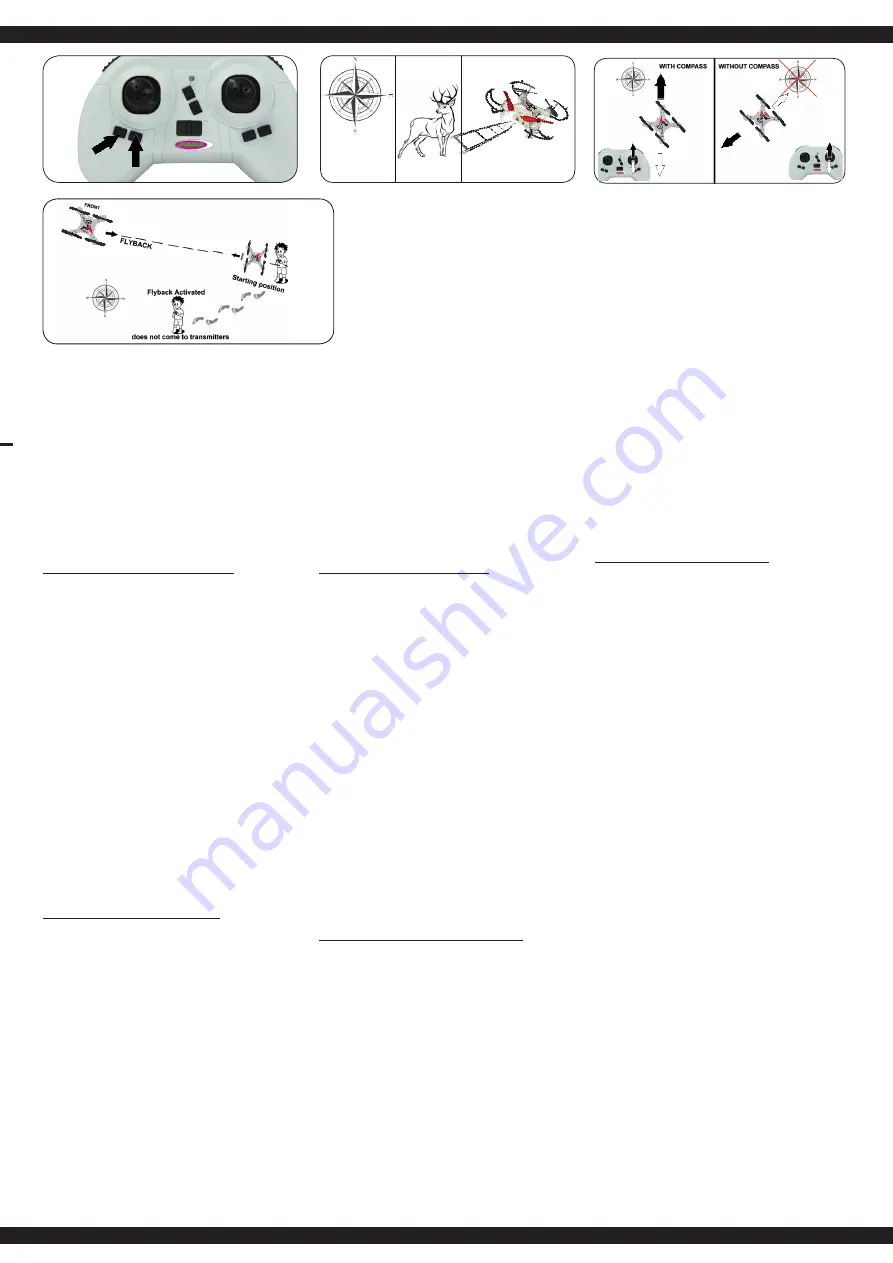
7
A
B
Kompassr
ich
tung A
Flug
rich
tung
B
A
B
A
FRONT
FRONT
DE - Flyback- & Kompassfunktion:
Ihr Modell verfügt über eine Flyback- & Kompassfunktion. Das
heißt es ist in der Lage trotz einer Drehung (der Rumpf zeigt
nicht mehr in Flugrichtung) die ursprüngliche Flugrichtung beizu-
behalten und halbautomatisch zu Ihnen zurück zufliegen
Vorbereitung:
Zuerst sollten Sie sich Gedanken machen welche Richtung Sie
im Kompass des Models abspeichern wollen. Diese Richtung
wird beim aktivieren des Kompassmodus automatisch zur ab-
gespeicherten Flugrichtung. Möchten Sie also z.B. einen Weg
entlang fliegen und während dessen den Kompassmodus ver-
wenden wählen Sie die Richtung in die der Weg führt als Grund-
richtung für den Kompass. Wenn Sie nun das Modell im Kom-
passmodus um die eigene Achse drehen lassen müssen Sie sich
keine Gedanken um die Flugrichtung an der Fernsteuerung ma-
chen. Wenn Sie den rechten Steuerknüppel nach vorne drücken
wird das Model in Richtung des Weges von ihnen wegfliegen.
Wenn Sie den rechten Steuerhebel zu sich herziehen wird sich
das Model den Weg entlang auf Sie zu bewegen.
Einrichtung des Flyback- & Kompassmodus:
Die Richtung in der Sie die Automatische Kalibrierung durchge-
führt haben oder die das Modell beim ersten Start gerichtet ist
wird fest als Flyback bzw. Kompassrichtung abgespeichert. Die
Flyback- & Kompassfunktion kann im Flug durch drücken der
Kompass-(A) / Flybacktaste (B) aktiviert werden. Durch Blinken
der Led´s und Piepsen am Sender signalisiert das Modell das
es im Kompassmodus ist. Das Modell folgt im Flyback-Modus
unabhängig in welche Richtung der Rumpf des Models zeigt,
der vorher einprogrammierten Kompassrichtung langsam zu-
rück (Flyback) bis Sie den rechten Steuerknüppel wieder bewe-
gen. Während des Flyback- bzw. Kompassmodus müssen Sie
weiterhin mit dem Gashebel die Höhe des Modells kontrollie-
ren.
GB - Compass & Flyback function
Your model has a Compass & Flyback function. This means it
is able to keep the desired flyback direction even if it turns in
another direction during flight (the front does not face the flight
direction anymore) and flies back to you semi-automatic.
First steps:
First of all you should choose the direction that you want to save
in the compass of the model. This direction is used by the com-
pass as the main flight direction. For example, you fly along a
straight path and would like to use the compass mode; you have
to choose the direction of the path as the main flight direction.
Now if you are using the compass mode to follow a moving ob-
ject you do not have to waste a thought on the flying direction
of the model. If you push the steering stick to the front the model
will fly away from you. If you pull the steering stick to the back
the model will fly back to you following the direction of the path
(Compass function).
Setting up the Compass & Flyback mode:
The direction in which the model is facing at the first start (Auto
trim function) is saved as Compass direction. The Compass &
Flyback function can only be activated while the model is in the
air and by pressing the Compass (A) /Flyback button (B) on your
remote control. Indicated by the LEDs and sound from the re-
mote control the model is entering Compass mode. The model
now automatically follows the programmed compass direction
in Flyback mode regardless in which direction it is facing until
you move the right control stick. During use of the Compass &
Flyback function you need to control the altitude with the throttle
stick.
FR - Fonction boussole & flyback
Votre modèle a une fonction boussole et flyback. Il peut garder
sa direction de vol initiale malgré une rotation dans une direction
souhaitée (le fuselage ne se trouve plus en direction du vol.) et
de façon semi-automatique revenir vers vous.
Préparation:
D’abord vous devriez réfléchir à la direction dans laquelle vous
voulez sauvegarder la boussole du modèle. Cette direction
sera la nouvelle direction de vol automatiquement sauvegardée
quand vous activez la boussole. Si vous voulez voler le long de
cette voie et au même moment prendre le mode boussole, choi-
sissez la direction dans laquelle mène le chemin comme direc-
tion de base pour la boussole. Quand vous tournez le modèle en
mode boussole sur son axe, pour filmer un objet qui se trouve à
côté de votre modèle, il ne faut pas réfléchir sur la direction de
vol à la radiocommande. Si vous pressez le levier de commande
droit an avant, le modèle va s’envoler de vous en direction cette
voie. Quand vous rapprochez le levier de commande à vous, le
modèle va se diriger le long de ce chemin vers vous.
Installation du mode compas et flyback
:
La direction dans laquelle le modèle est au départ placé reste
(Centrage automatique) sauvegardée comme la direction com-
pas ou fl yback. La fonction compas et fl yback peut être activée
pendant le vol. Dirigez le modèle dans la direction souhaitée et
appuyez le bouton compas (A) / flyback (B). Le clignotement des
DEL vous signale que le modèle se trouve en mode compas et
fl yback. Le modèle suit alors la direction compas installée en
avance, indépendamment de la direction que montre le fuselage
et retournelentement vers vous jusqu’à ce que vous bougez le
levier droit. Après que vous n’ayez bougé le levier droit, le mo-
dèle se retrouve automatiquement en mode boussole. En mode
boussole ou flyback, vous devez continuer par contrôler la hau-
teur du vol par le levier d’accélération.
IT - Funzione Flyback- & Bussola:
Il modello ha una funzione Flyback- & Bussola. Questo signi-
fica che é in grado nonostante una rotazione in una direzione
desiderata (La fusoliera non è in direzione di volo) mantenere
la direzione originale del volo e semiautomatico volare di nuovo
indietro verso di voi.
Preparazione:
Per primo deve aver una idea in quale direzione desidera memo-
rizzare la bussola del modello. Questa direzione quando attiva
il modo bussola e automaticamente la nuova direzione di volo.
Quindi, se volete per esempio volare lungo il percorso e usare la
modalità bussola scelga la direzione in cui il percorso conduce
come la direzione di base della bussola. Se ora deve far ruota-
re il modello attorno al proprio asse in modalità bussola non ce
bisogno di preoccuparsi per la direzione di volo sulla radio. Se
preme la leva di controllo destro in avanti il modello volerà in
direzione dell percorso via da voi. Se preme la leva di controllo
destro verso di voi il modello volerà in direzione della percorso
verso di voi.
Installazione della Modalità Flyback- & Bussola:
La direzzione in cui il modello é diretto (Trim Automatico
)
, viene
memorizzatoa in modo permanente come Flyback ossia direzi-
one bussola. La funzione Flyback- & Bussola puo essere atti-
vato durante il volo attraverso premendo il pulsante bussola (A)
/ flyback (B). Dal lampeggio del LED e segnale acustico viene
segnalato che il modello é in Flyback ossia modalità bussola. Il
modello segue ora la direzione indipendente, in cui la fusoliera
del modello inica di come era stata programmata la direzione
bussola lentamente indietro verso di lei (Flyback) finche muove-
ra la leva di controllo destra. Dopo aver spostato la leva dicon-
trollo destra il modello si trova automaticamente nella modalitá
bussola. Durante la modalità Flyback ossia bussola é necessario
continuare a controllare l’altezza del modello attraverso la leva
del gas.
ES - Función Flyback- & Brújula:
Su modelo tiene una función Flyback- & Brújula. Esto significa
que no obstante un giro en una dirección deseada (El fuselaje no
está en la dirección de vuelo) mantiene la dirección original de
vuelo y semiautomático vola de nuevo hacia Usted.
Preparación:
Al primero usted debe tener una idea en que dirección desea
almacenar en la brújula del modelo. Esta dirección cuando se
activa el modo de brújula es automáticamente la nueva dirección
del vuelo. Así que si por ejemplo quieres volar a lo largo de un
el camino y utilizar el modo de brújula selecciona la dirección en
la que el camino conduce como la dirección básica de la brújula.
Si ahora hace girar el modelo alrededor de su propio eje en el
modo de brújula no tiene que preocuparse de la dirección de
vuelo en la emisora. Si presiona la palanca de control derecha
hacia adelante el modelo va a volar en la dirección del el camino
lejos de usted. Si tire la planca de control derecha hacia usted
el modelo va a volar en la dirección del el camino hacia usted.
Instalación del modo Flyback- & Brújula:
La direzzione in cui il modello é diretto (Trim Automático), vi-
ene memorizzatoa in modo permanente come Flyback ossia
direzione bussola. La funzione Flyback- & Bussola puo essere
attivato durante il volo attraverso premendo il pulsante busso-
la (A) / flyback (B). Dal lampeggio del LED e segnale acusti-
co viene segnalato che il modello é in Flyback- ossia modalità
bussola. Il modello segue ora la direzione indipendente, in cui
la fusoliera del modello indica di come era stata programmata
la direzione bussola lentamente indietro verso di lei (Flyback)
finche muovera la leva di controllo destra. Dopo aver spostato la
leva dicontrollo destra il modello si trova automaticamente nella
modalitá bussola. Durante la modalità Flyback- ossia bussola é
necessario continuare a controllare l’altezza del modello attra-
verso la leva del gas.












