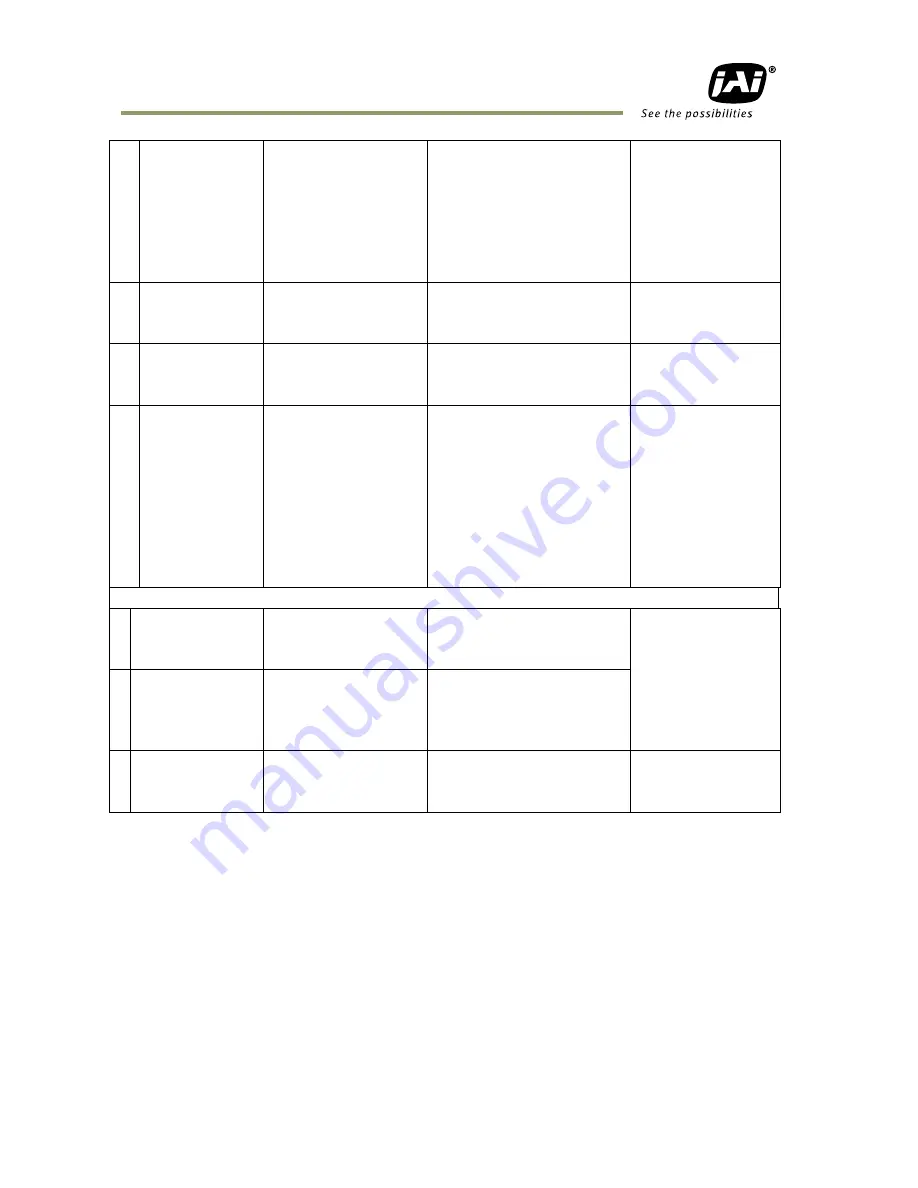
LT-200CL
40
after pixel gain
correction
not been finished yet.
1=Succeeded.
2=Error1 – image was too
bright.
3=Error2 s too bright.n has no
4=Error3 – Timeout-error
occurred.
7
Select pixel black
correction mode
PBC=[Param.]<CR><LF>
PBC?<CR><LF>
0=Off (Bypass)
1=Factory area
2=User area
8
Run pixel black
correction, store
to user area
PBR=[Param.]<CR><LF>
0=Run pixel black correction,
store to user area
Store in user setting.
9
Inquire the status
after pixel black
correction
PBS?<CR><LF>
0=Pixel black correction has
not been finished yet.
1=Succeeded.
2=Error1 – image was too
bright.
3=Error2 – image was too
dark.
4=Error3 – Timeout-error
occurred.
G – Saving and loading data in EEPROM
1
Load Settings
(from Camera
EEPROM)
LD=[Param.]<CR><LF>
0=Factory area
1=User area1
2=User area2
Latest used DATA
AREA will become
default at next
power up.
2
Save Settings
(to Camera
EEPROM)
SA=[Param.]<CR><LF>
1=User area1
2=User area2
Note the parameter 0 is not
allowed.
3
EEPROM Current
Area No. Request.
EA?<CR><LF>
0=Factory area
1=User area1
2=User area2
The camera returns
latest used DATA
AREA.
Note: To avoid malfunction, do not attempt writing commands not shown in the above list.
Содержание LT-200CL
Страница 28: ...LT 200CL 27 Fig 38 No shutter mode Binning External Fig 39 No shutter mode Sub sampling and Window External ...
Страница 34: ...LT 200CL 33 Fig 47 PWC mode Binning Fig 48 PWC mode Sub sampling and Window ...
Страница 64: ...LT 200CL 63 Change History Month Year Revision Changes May 2011 1 0 New release ...
















































