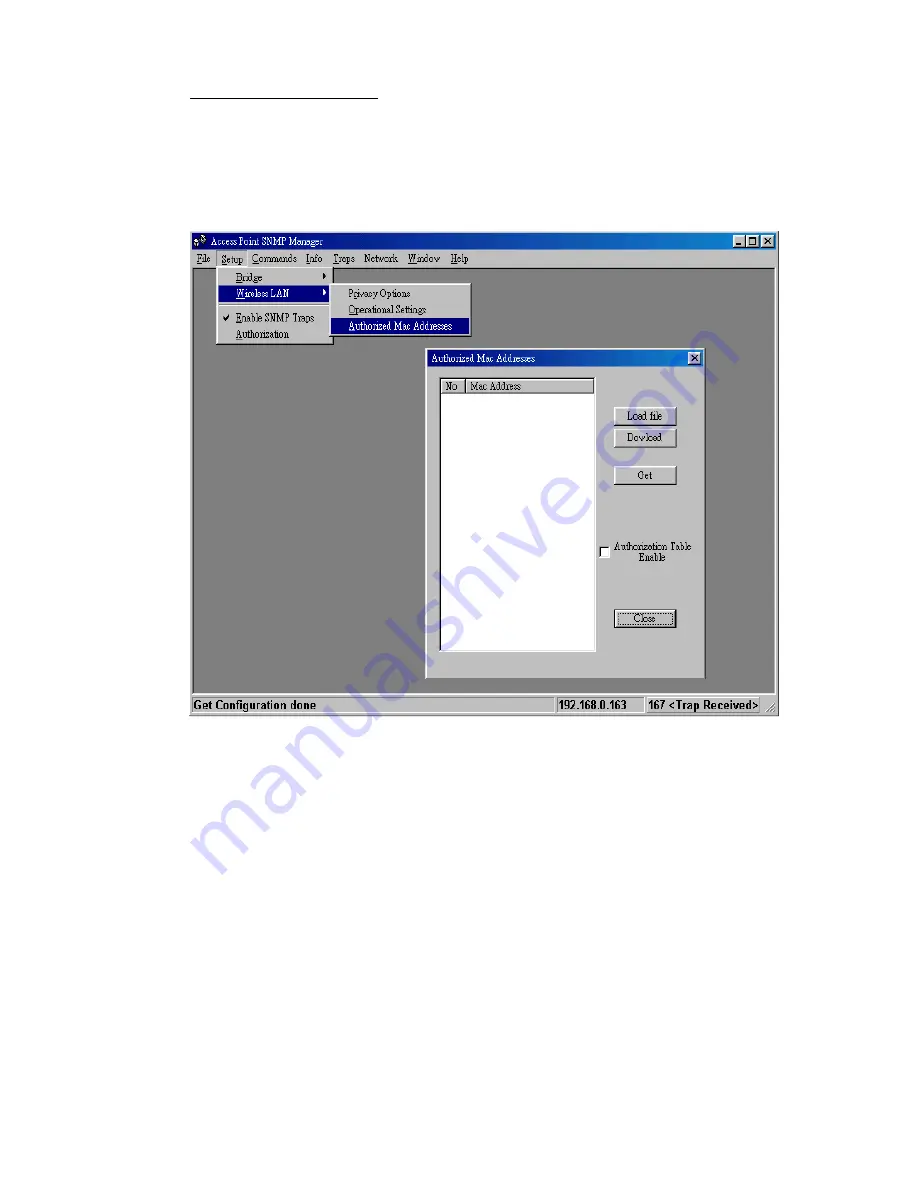
31
Authorized MAC address
For security reasons the Access Point has the ability to associate with
authorized MAC Addresses stations, if the Authorization Table option is
enabled. Thus, under the Authorized MAC Address option you may press the
following buttons.
The “
Load file
” button in order to load a file with the MAC addresses that can
be associated with the Access Point (Authorized MAC Addresses).
The “
Download
” button in order to download the Authorized MAC Address to
the Access Point.
The “
Get
” button in order to get from the Access Point the Authorized MAC
Addresses.
Содержание WP-2001B
Страница 1: ...User s Guide IEEE 802 11b WLAN Bridge Access Point Version 2 0...
Страница 9: ...9 Step 2 Software License Agreement click Yes to accept Step 3 Click Next to install to this folder...
Страница 11: ...11 Step 6 Starting Set up Step 7 Click Finish to complete Setup...
Страница 14: ...14 3 3 Using the SNMP Manager On the Start Menu choose Start Programs SNMP Manager...
Страница 22: ...22 There are four 13 Hex digit encryption keys available if you select 128 bit WEP Or you can select Disable...
Страница 25: ...25...
Страница 39: ...39 Help menu Provides on line help about the application...















































