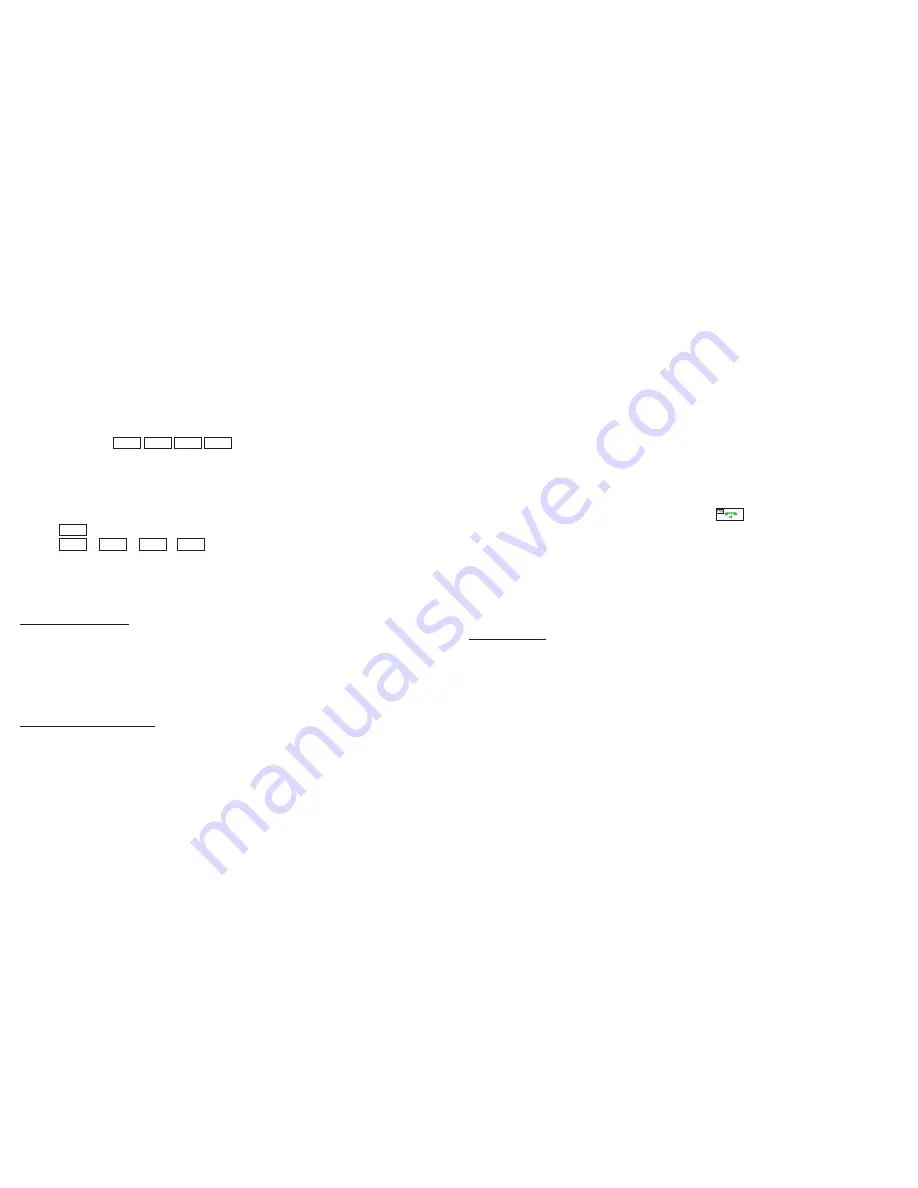
6
Service Buttons
1. Off-hook, press the service button to dial the stored numbers.
2. programme the service buttons
Off-hook, press
*
#
8
#
on the registered handset. Then use
the cloner to programme the service buttons. The three service buttons’
programmed telephone numbers are the same as the M8, M9 and M10 of the
cloner. For detailed information, please refer to the cloner user manual.
registration
1. Press
PAGE
on the base for 5 seconds, the charging indicator will flash.
2. Press
HOLD
+
*
+
HOLD
+
MUTE
on the handset
.
3. If the cordless handset rings, it’s successful.
During the registration process, the phone is disabled.
C. MaiNTENaNCE
•
Do not expose this product to dust, strong sunlight, humidity, high
temperature, or mechanical shock.
•
Do not use corrosive or abrasive cleansers on this product.
Keep the unit dust free by wiping it with a soft, dry cloth.
D. TrOuBlESHOOTiNG
1.
No dialing tone
•
Check the telephone network
•
Check the connection of T-cable and power adaptor
2.
No ringing or no continuous ring
•
Check the telephone line
•
Check the quantity of parallel phone set
•
Check flash settings
3.
Noise during talk
•
Check the telephone line
•
Check the T-cable
4.
Cordless handset cannot be switched on for more than 2 minutes
•
If there is reminding sound after pressing
(green), it means that
cordless handset wasn’t registered to the phone base, need register again.
•
Cordless handset and phone base’s distance beyond range.
You should get
closer to the base unit.
•
Batteries do not have enough power, need recharge.
5.
if there is any problem, please do not open the phone body. please contact
Bittel or our local representative. Thanks.
E. BaTTErY
1. The battery should be charged for over 8 hours for the first time or if the battery
hasn’t been used for over 5 months.
2. After 3 or 4 times, the new battery will reach the best status.
3. Please take out of the battery and keep them in dry surrounding if it won’t be
used for long time.
4. The battery should be replaced after 20 months. Only use manufacturer
approved batteries.
Содержание Telephone HT20D
Страница 1: ...Telephone HT20D User Manual...



























