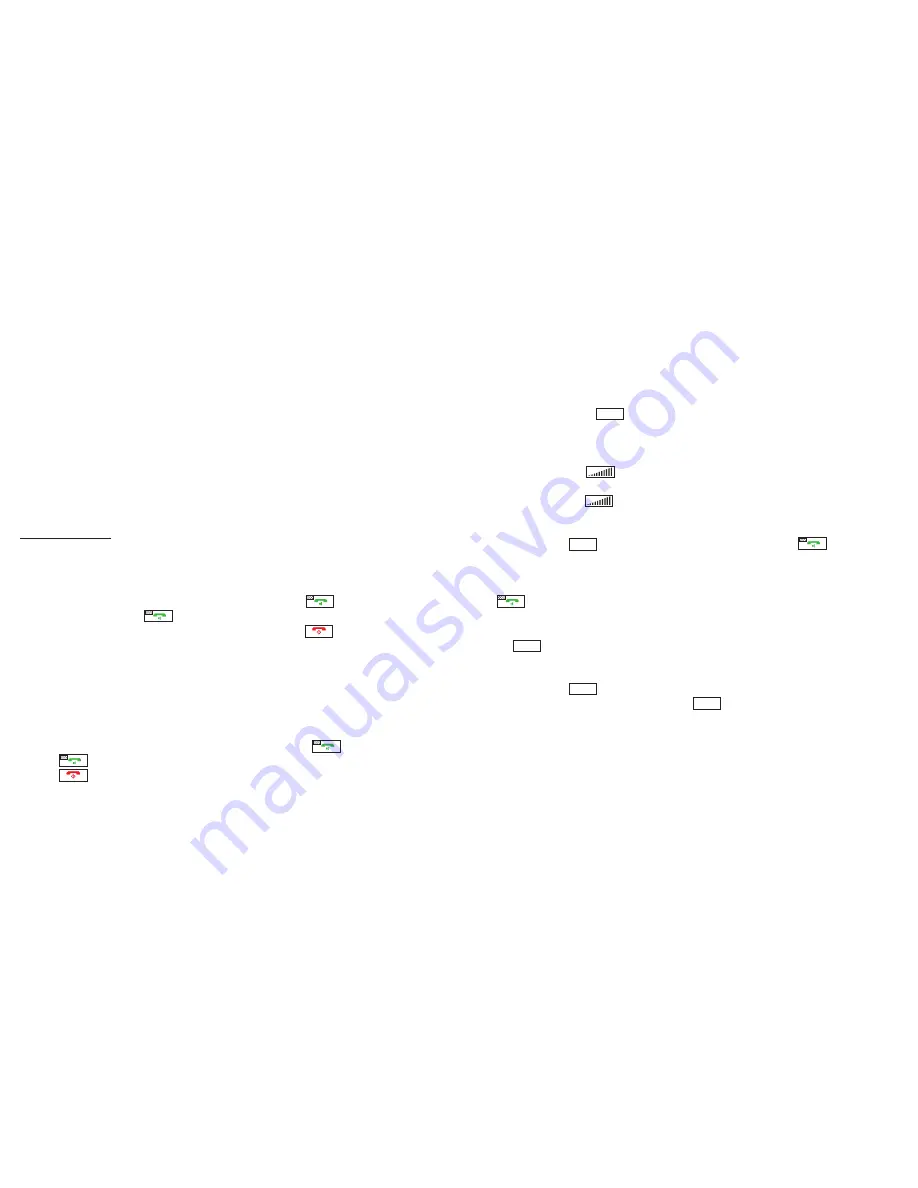
5
Note:
1. Please install the phone in a clean dry environment and avoid dampness.
2. The telephone should be kept away from fire, water spray and shock.
Clean the surface with a soft cloth; chemical solvent is prohibited to use.
3. Put the supplied chargeable batteries into the handset, pay attention to the
polarity of socket and signal ribbon cable, and notice the direction of the
jack and the socket during installation of the batteries. It is strictly prohibited
to use the wrong polarity batteries.
B. OpEraTiON
Making a call
1. When the handset is in the charging station, picking up the handset will
enter off-hook status.
2. When the handset isn’t in the charging station, press
(green) to enter
off-hook status; press
(green) again to enter the speaker mode.
3. Replace the handset on the charging station or press
(red) to enter
on-hook status.
Note: The handset doesn’t work without external power.
answer a call
1. When the handset is in the charging station, picking up the handset will
automatically answer the phone call.
2. When the handset is not in the charging station, press
(green).
Press
(green) again to enter the speaker mode.
4. Press
(red) to finish the call.
redial
In Off-hook mode, press
REDIAL
to dial the last number dialled. After five minutes
the number will be deleted automatically.
Volume adjustment
Off-hook, please press
to adjust the voice volume.
On-hook, please press
to adjust the ringer volume.
Hold
During a call, press
HOLD
to put the current party on hold. Press
(green)
to release call hold.
The change of Speaker and Non-speaker status
Press
(green) to toggle between speaker status.
paGE
Pressing
PAGE
on the base station will call the cordless handset.
Mute function
During a call, press
MUTE
to mute local voice. The mute LED will light up, indicating
that the other party cannot hear you. Press
MUTE
again to resume the conversation,
the mute LED will turn off.
Содержание Telephone HT20D
Страница 1: ...Telephone HT20D User Manual...



























