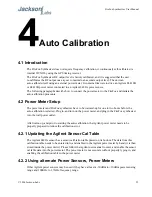© 2006 Jackson-Labs
47
FireFox Synthesizer User Manual
4) RS-232 DB-9 Null Modem cable
To calibrate the FireFox RF output follow these steps after letting the equipment warm up for at least
30 minutes:
1) Connect an Agilent E4418B power meter via its RS-232 serial port to the FireFox “System”
RS-232 port using a (female to female) DB-9 NULL-MODEM cable.
2) Use an Agilent 8482A power sensor, and calibrate it using the power meters’ “CAL” output. Make
sure to manually program the sensor correction factors into the E4418B power meter (see the power
meters’ and sensors’ user manuals).
3) Connect the 8482A power sensor to the FireFox RF analog output through a short BNC to N type
adapter. Do not use a cable to connect the sensor to the FireFox, the cable would reduce the
calibration accuracy.
4) Start the calibration program in the “MENU/SETUP/CALIBRATION/SETUP” menu. You should
immediately see the power meter display show varying readings and frequencies in its LCD display
(the display should update once every second or so). The FireFox LCD display will also show
varying power, frequency, and DAC readings.
5) After several hours, the unit will display a “power cycle now” message after the calibration has
finished. Make sure to power-cycle the unit when prompted to do so, and do not interrupt the power
calibration cycle.
During step 4) the unit will auto-calibrate itself - this process will take several hours to complete. The
calibration parameters are stored in its internal Flash memory after the calibration process completes.
3.5 GPS Receiver FAQs
These FAQs discuss the GPS sub-section (the GPS Disciplined Oscillator or GPSDO) of the FireFox
synthesizer
3.5.1 Why did you include a GPS receiver in the FireFox
synthesizers?
Before FireFox, customers had to purchase a separate GPS disciplined Cesium or Rubidium
frequency reference, and a synthesizer unit and connect these together to get both accuracy, and
resolution. The cost of these units easily exceeds $5000, and leaves the user with two power-hungry,
clunky units that have to be connected to each other.
FireFox uses an internal very high-end Motorola M12 timing receiver, which is specialized for
reference timing applications. The GPS timing receiver provides the best available timing reference
signal on the market by compensating for the receivers’ location, thus providing a timing signal that
is synchronized to within 20ns of UTC anywhere in the world. This timing signal is used to
synchronize a high-end, low-noise 10MHz OCXO to UTC which itself provides the reference signal
to all FireFox PLLs and the DDS. Combining both the GPS disciplined Frequency reference and the
Synthesizer functionality into one unit allows exceptional accuracy (the frequency accuracy is much
better than 10^-12 long term for the 10MHz internal OCXO reference) while at the same time
reducing the size, cost, power consumption, and failure rate of the units.
Содержание FireFox
Страница 1: ...FireFox Synthesizer User Manual Document 0012008 Version 004 Date 10 April 2008...
Страница 2: ...FireFox Synthesizer User Manual Copyright 2008 Jackson Labs...
Страница 32: ...FireFox Synthesizer User Manual 26 2006 Jackson Labs Figure 1 7 FireFox OEM Module System Board Bottom...
Страница 34: ...FireFox Synthesizer User Manual 28 2006 Jackson Labs...
Страница 46: ...FireFox Synthesizer User Manual 40 2008 Jackson Labs SOURce POWer...