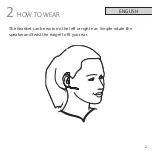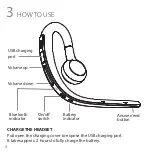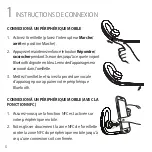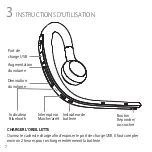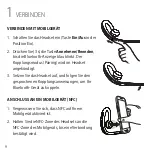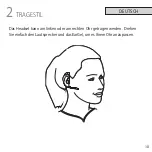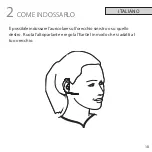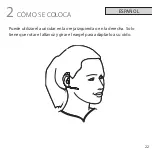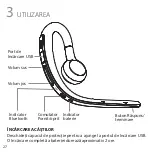13
1
VERBINDEN
VERBINDEN MET MOBIEL APPARAAT
1. Schakel de headset in (zet de
Aan/Uit
-schakelaar in
de Aan-positie).
2. Houd de toets
Beantwoorden/Beëindigen
3 seconden ingedrukt, totdat de Bluetooth-
indicator blauw knippert. De koppelmodus wordt
aangekondigd in de headset.
3. Draag de headset en volg de gesproken instructies
om te koppelen met uw Bluetooth-apparaat.
VERBINDEN MET MOBIEL APPARAAT (VIA NFC)
1. Zorg ervoor dat NFC ingeschakeld is op uw mobiele
apparaat.
2. Schuif de NFC-zone van de headset voorzichtig
langs de NFC-zone van het mobiele apparaat,
totdat de verbinding bevestigd is.
Содержание STORM BTE7
Страница 2: ...jabra com storm JABRA STORM GET STARTED IN UNDER MINUTES 5...
Страница 37: ...33 1 1 2 3 Bluetooth 3 Bluetooth NFC 1 NFC 2 NFC NFC...
Страница 38: ...34 2...
Страница 39: ...35 USB 2 Bluetooth USB 3...
Страница 40: ...36 Yes 1 No Siri Google Now Cortana 1 1...
Страница 45: ...41 1 1 2 3 Bluetooth 3 Bluetooth NFC 1 NFC 2 NFC NFC...
Страница 46: ...42 2...
Страница 47: ...43 Bluetooth USB 3 USB 2...
Страница 48: ...44 Yes 1 No Siri Google Now Cortana 1 1...
Страница 57: ...53 1 1 3 2 Bluetooth 3 Bluetooth NFC NFC 1 NFC 2 NFC...
Страница 58: ...54 2...
Страница 59: ...55 USB Bluetooth USB 3...
Страница 60: ...56 Yes No Siri Google Now Cortana...
Страница 61: ...57 1 1 Bluetooth 3 2 3 Bluetooth NFC NFC 1 NFC NFC 2...
Страница 62: ...58 2...
Страница 63: ...59 2 USB Answer end USB 3...
Страница 64: ...60 Yes 1 No 1 Siri Google Now Cortana 1...