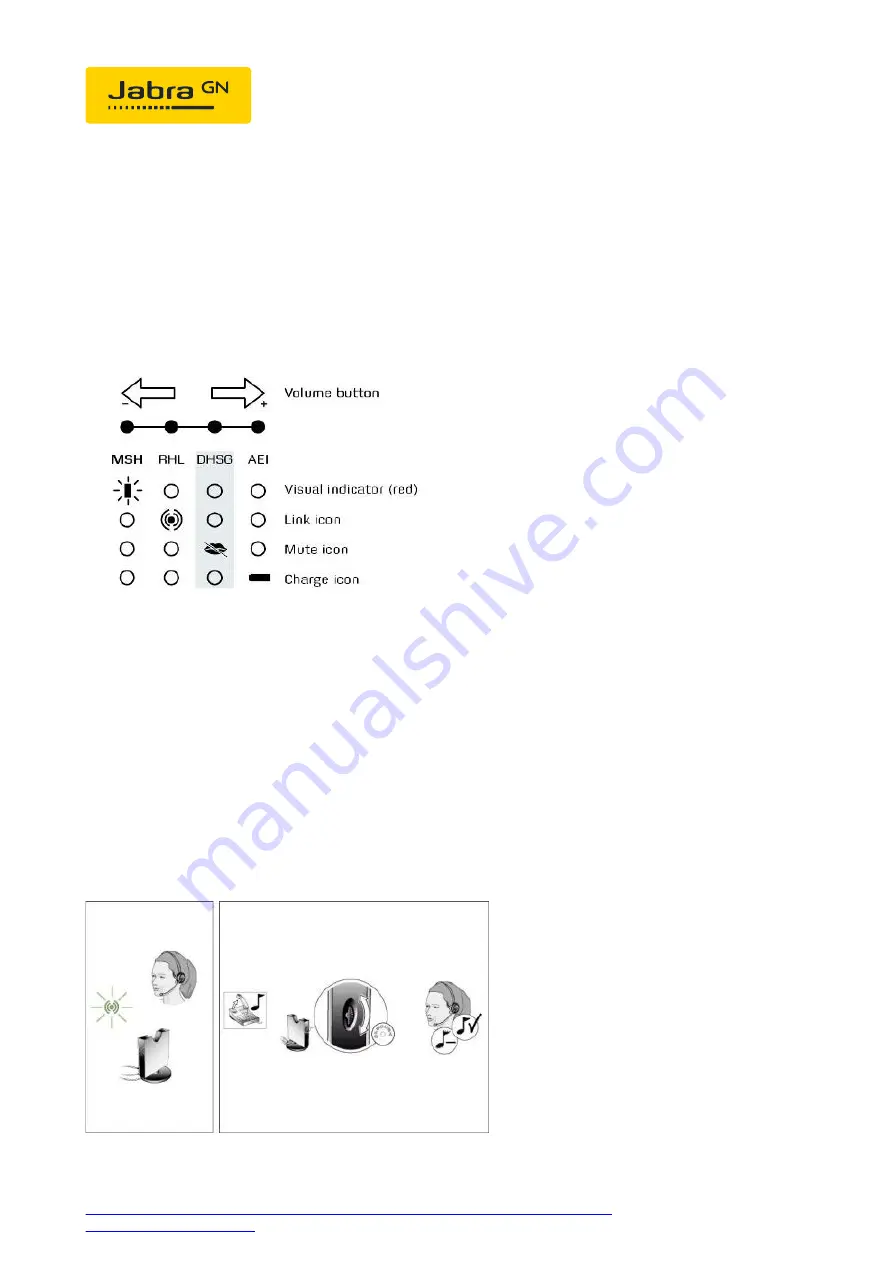
1. Place the headset on the base.
2. Then press the PLUS and MINUS buttons simultaneously for approx. 6
seconds until the online display on the headset starts to flash.
3. The base will now display to you the EHS currently installed. The online
light indicates "MSH", the pulsating light indicates "RHL", the MUTE
light "DHSG" and the battery display "AEI".
4. With the PLUS or MINUS buttons, you can switch into the different EHS
types.
5. To confirm the EHS has successfully installed, the phone automatically
switches back to charge mode after approx. 15 seconds.
Base setup:
The set-up switch (small wheel) on the base must be set to “A”.
28/06/2021 15:40
https://www.jabra.no/supportpages/jabra-gn9120/9129-808-111/faq/700c04e5-ac46-
486c-9257-207952d17dec
Side 3 av 4




