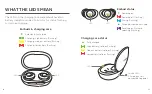37
36
FAQS AND TROUBLESHOOTING
View the FAQs and full troubleshooting guide at
Jabra.com/help/enhanceplus
Troubleshooting
Issue
Potential cause
Potential solution
Feedback or
“whistling”
Are the earbuds inserted
correctly in your ears?
Reinsert the earbuds in
your ears.
Is the volume very loud?
Reduce the volume.
Are the EarGels broken
or clogged?
Replace the EarGels.
Are you holding an
object (e.g. a hat or a
telephone mouthpiece)
close to the earbuds?
Move your hand away to
create more space
between the earbuds and
the object.
Is your ear full of wax?
Visit your physician.
Issue
Potential cause
Potential solution
No sound
Are the earbuds
turned on?
Turn the earbuds on.
Are the earbuds
charged?
Charge the earbuds.
Is the charging case
charged?
Charge the charging case.
Is your ear full of wax?
Visit your physician.
Earbuds are
not charging
Are the earbuds sitting
correctly in the
charging case?
Reinsert the earbuds in the
charging case.
Is the charging case
charged or plugged
into a power source?
Charge the charging case.