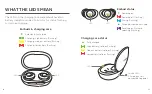29
28
Settings menu
My Profile
View your current personalization
profile or change your preferred
speech filter.
Personalization
Restart the personalization process
for your earbuds.
Earbud settings
Select auto-reset volume and
notification settings.
Firmware update
Check for firmware updates and
manage firmware update options.
Support and guides
View the user manual and set up
guides.
Contact Support
Get in contact with Jabra Support or
view technical information.
NOTE:
Always keep your iPhone updated with the latest
version of iOS provided by Apple. It is recommended to install
all Jabra Enhance app updates and to keep notifications
enabled. Only use the Jabra Enhance app with Jabra earbuds.
APP CONTROLS
Using the Jabra Enhance app, you can select your preferred
Listen Mode and adjust the Listen Mode volume. The Listen
Mode volume can also be adjusted using the earbud
buttons.