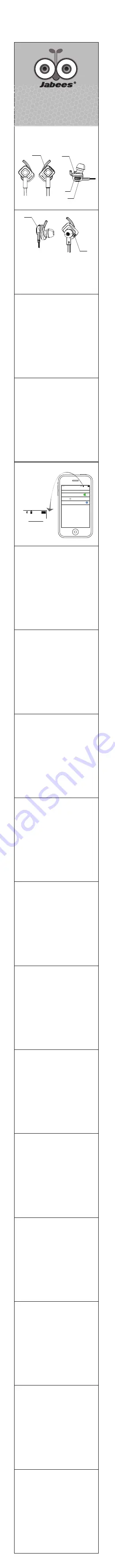
12009_01中英文说明书
材质:108g铜版纸 双面印刷
尺寸:45X45mm共16折页 2015.08.24
正面英文
100%
AM 10:10
xxxx
General
Bluetooth
Bluetooth
Devices
beatING
Connected
Now Discoverable
100%
AM 10:10
Bluetooth
(1)
(2)
(3)
(4)
L
R
(5)
(6)
beatING
Quick Reference Guide
www.jabees.com
Jabees beatING is a V4.1 Bluetooth® sports
headphone with Voice prompt and Multipoint.
Overview of beatING:
Right side of the headphone:
(1)MF Button (Multifunction Button)
(2)LED light
(3)Volume up / Next song
(4)Volume down / Previous song
(5)Microphone
(6)Charging contact (MicroUSB)
INTRODUCTION
Congratulations, and thank you for choosing
beatING Bluetooth® sports headphone. This
manual will help you to accurately operate the
beatING, but you should familiarize yourself
with the Bluetooth® function of your mobile
phone or other devices before use the
Bluetooth® sports headphone beatING.
WARM TIPS for beatING’s WATERPROOF
FUNCTION
beatING is the Bluetooth Sports headphone
with mechanical waterproofing design. It is
splashproof and sweatproof IPX4.
CHARGING THE BATTERY
1. Plug the USB charging cable into the
headphone.
2. Plug the other end of the USB charging
cable into the charger with USB port or PC.
3. The red indicator on the headphone will be
on.
4. When the battery is fully charged, the red
indicator will turn off and the blue indicator
will turn on. The charging takes approximately
2 hours.
WHEN THE BATTERY IS LOW
The red indicator light will flash when the
battery is low. At the same time, you can hear
the voice prompt ‘Battery low’. At this time,
please charge your headphone.
IMPORTANT
• For first time use, please charge the headphone
fully before using.
• You must recharge the headphone if it has
been not used for more than 12 months.
MULTIFUNCTION BUTTON
Pairing, Answer / End / Reject / Transfer calls,
Voice dialing, Redial, Play/Pause music.
TURNING HEADPHONE ON / OFF
To turn the headphone on:
Press and hold the MF button for 5 seconds,
the blue LED light flashes with voice prompt.
The headphone is now turned on.
To turn the headphone off:
Press and hold the MF button for 5 seconds,
the red LED light flashes with voice prompt.
The headphone is now turned off.
PAIRING THE HEADPHONE
You are required to pair the headphone with
your mobile phone once before using it.
1.Set the headphone into pairing mode.(There
are 2 ways to set beatING into pairing mode):
a.Press and hold the MF button for 8 seconds
until you see the LED light flashes in blue and
red alternately.
b.Turn on the headset, the LED light will flash
in blue and red alternately to go into pairing
mode in around 8 seconds if there is no other
previously paired/connected devices in the
range.
2. Activate Bluetooth on your mobile phone.
3. Set your phone to discover ' beatING ' and
follow the instruction.
4. If your phone asks for passkey or PIN-code,
confirm with '0000' (4 zero).
5. When the phone and beatING are paired
and connected, you will hear the voice
prompt.
Note:
1. If beatING is not in pairing mode, your
mobile phone won’t find the headphone.
Please set the headphone into pairing mode
before making your mobile phone search for
beatING.
2. When beatING is connected, or not in the
pairing mode,you can compulsively turn the
headphone into pairing mode by pressing and
holding the V+ and V- button for around 3
seconds untill you see the LED light flashes in
blue and red alternately, then you can pair the
Headphone with another mobile phone.
(Please refer to the ‘PAIRING THE HEADPHONE’ .)
3. If no pairing is possible for a period of time
(approximately 2 minutes), the headphone will
automatically leave pairing mode and go to
the idle mode
.
And after 5 minutes,the
headphone will power off automatically.
PAIRING THE HEADPHONE WITH THE
SECOND MOBILE PHONE
beatING supports Multipoint Technology,
which means that beatING can be paired and
connected with two Bluetooth-enabled
mobile phones and use at the same time.
1. Pair and connect beatING with the first
mobile phone.(Please refer to the ‘PAIRING THE
HEADPHONE’ .)
2. Turn off beatING.
3. Turn off the Bluetooth function of the first
mobile phone.
4. Turn on beatING and it will go into pairing
mode automatically when there is not paired/
connected devices in the range.
5. Pairing beatING with the second mobile
phone. Turn off beatING once the connection
completed.
6. Re-turn on beatING, it will be connected
automatically with two mobile phones.
Note:
When beatING is connected with 2 mobile
phones by Bluetooth, you can make phone call
and enjoy music with these 2 mobile phones
by turns as you like.
MAKING CALLS
Once the headphone is successfully paired and
connected with your mobile phone, you can
use it to make and receive calls. The
headphone can be used with voice dialing if
your mobile phone supports this feature.
Please consult your mobile phone’s manual for
more information.
1. Using voice dialing:
Double press the MF Button, wait for a voice
prompt and say the name of the person you
want to call.
2. Using the phone keys to make a call:
Enter and dial the number on the mobile
phone as you normally do. Once the call has
been set up, the sound will be transmitted to
your headphone automatically .
3. Redial:
Press and hold the MF Button for 2 seconds to
redial the last number you called.
ANSWERING / ENDING / REJECTING CALLS
When the headphone is turned on and there is
an incoming call, you will hear a musical tone.
-Press the MF Button once to answer the call.
-Press the MF Button once to end the call.
-Long press the MF Button for 2 seconds to
reject the call.
CALLER ID READING
beatING supports reading the caller's phone
number when incoming call.
PUT THE CALL ON HOLD
In call wait state:
Press and hold the MF Button for 2 seconds to
put the current call on hold and accept the call
waiting.
Press and hold the MF Button for 2 seconds to
resume to the first call.
Short press the MF Button to end the current
call and then transfer to the other call
automatically.
TRANSFERRING CALLS
To transfer a call to the mobile phone and back:
During both incoming call and outgoing call
state, you can short press the MF Button twice
to transfer the call to the mobile phone. If you
want to transfer the call back to the
headphone, short press the MF Button twice
again. Some mobile phones may require more
confirmation.
ADJUST THE VOLUME
Volume up: Short press V+. You will hear the
voice prompt when reaches the highest
volume.
Volume down: Short press V-. You will hear the
voice prompt when reaches the lowest
volume.
MUTE AND UNMUTE
During the call state, long press V+ for around
2 seconds to mute(with a ‘beep’) and long
press V- for around 2 seconds to unmute(with
a ‘beep’).
PLAY AND PAUSE MUSIC
Short press the MF Button to play or pause the
music.
NEXT AND PREVIOUS SONG
Long press the V+ to go to next song.
Long press the V- to go to previous song.
LANGUAGE SELECTION
beatING supports voice prompt in English,Spanish,
French and Chinese. When the headphone is on ,
short press the V+ and V- button at the same time
to select the language you need.
CONNECTING WITH A PC OR PDA
You are allowed to connect the headphone
with a Bluetooth-enabled PC or PDA. Please
refer to the user manual of your
Bluetooth-enabled PC or PDA for setup
information.
FACTORY RESET
To factory reset the headphone, you will have
to make sure the headphone is on and not in
call state. Then press and hold the V+ and MF
Button for around 3 seconds until hearing a
'beep', which means that the factory reset is
successful.
GUARANTEE
Jabees is a registered trademark of FreeTek
International Co.,Ltd. Other brands and
product names are trademarks of their
respective owners. Jabees warrants this
product against all defects in material and
workmanship for a period of twelve (12)
months from the date of original purchase of
the product. The conditions of this guarantee
and the extent of responsibility of Jabees
under this guarantee can be read in the
Warranty Card.
Battery meter on iPhone and other
iOS devices.
BS20150824_V2.0




















