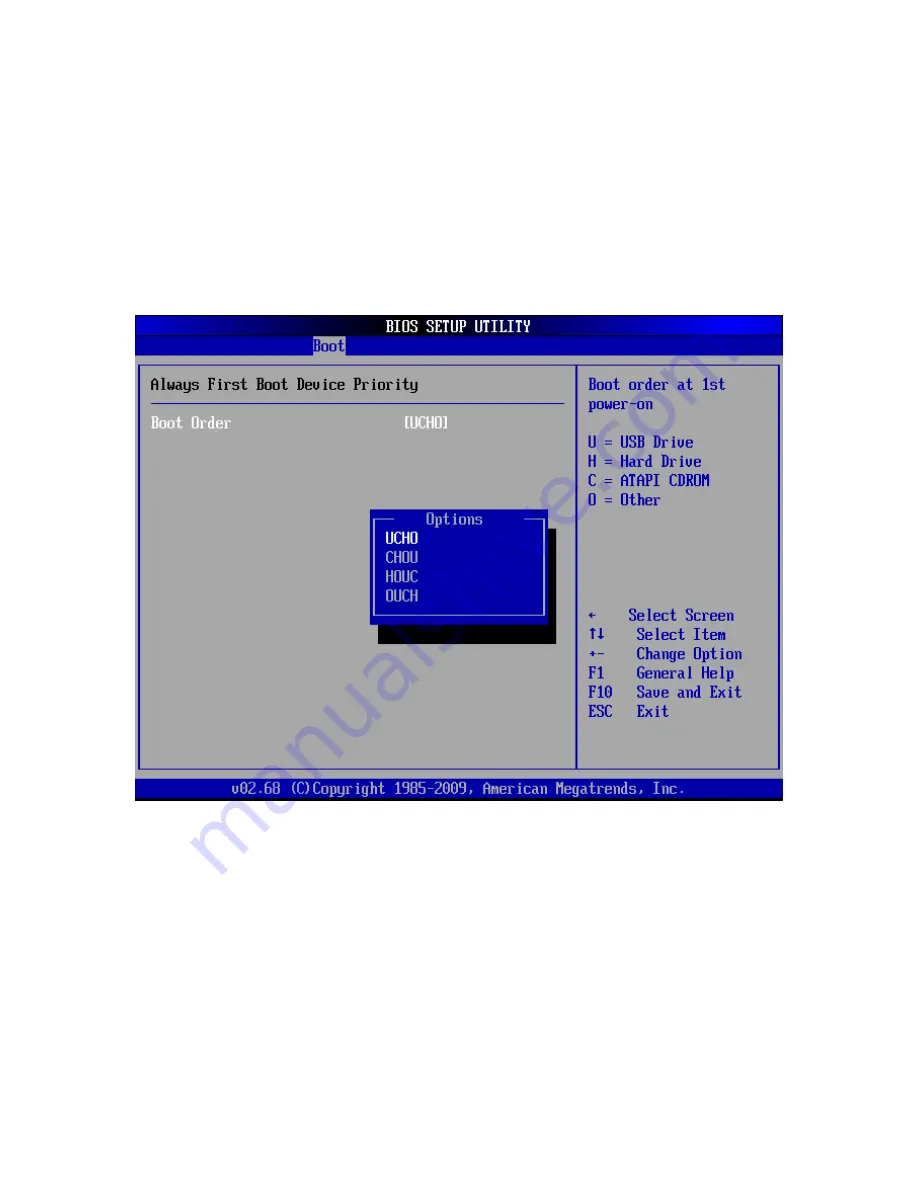
630 System Manual
Version 1.1 December 14, 2010
48
The “Always First Boot Device Priority” allows for a class of device always to be the
first to boot. The default for this setting is “UCHO” which say the boot order will be
bootable USB drive if present, then CD if present, then internal HDD then other. The
letter “U” stands for USB, “C” for ATAPI CDROM, “H” for hard drive and “O” for
other.
If you want the system always to boot from the internal hard drive even if a boot USB
device is plug in you can set this item to ”HOUC”.
Always First Boot Device Priority Screen
Содержание 630
Страница 1: ...J2 630 Integrated Touchscreen Computer System Manual December 2010 ...
Страница 3: ...630 System Manual Version 1 1 December 14 2010 3 ...
Страница 7: ...630 System Manual Version 1 1 December 14 2010 7 ...
Страница 17: ...630 System Manual Version 1 1 December 14 2010 17 Serial Ports BIOS Setting Serial Port s Power Enable ...
Страница 37: ...630 System Manual Version 1 1 December 14 2010 37 Drive Information Screen ...





























