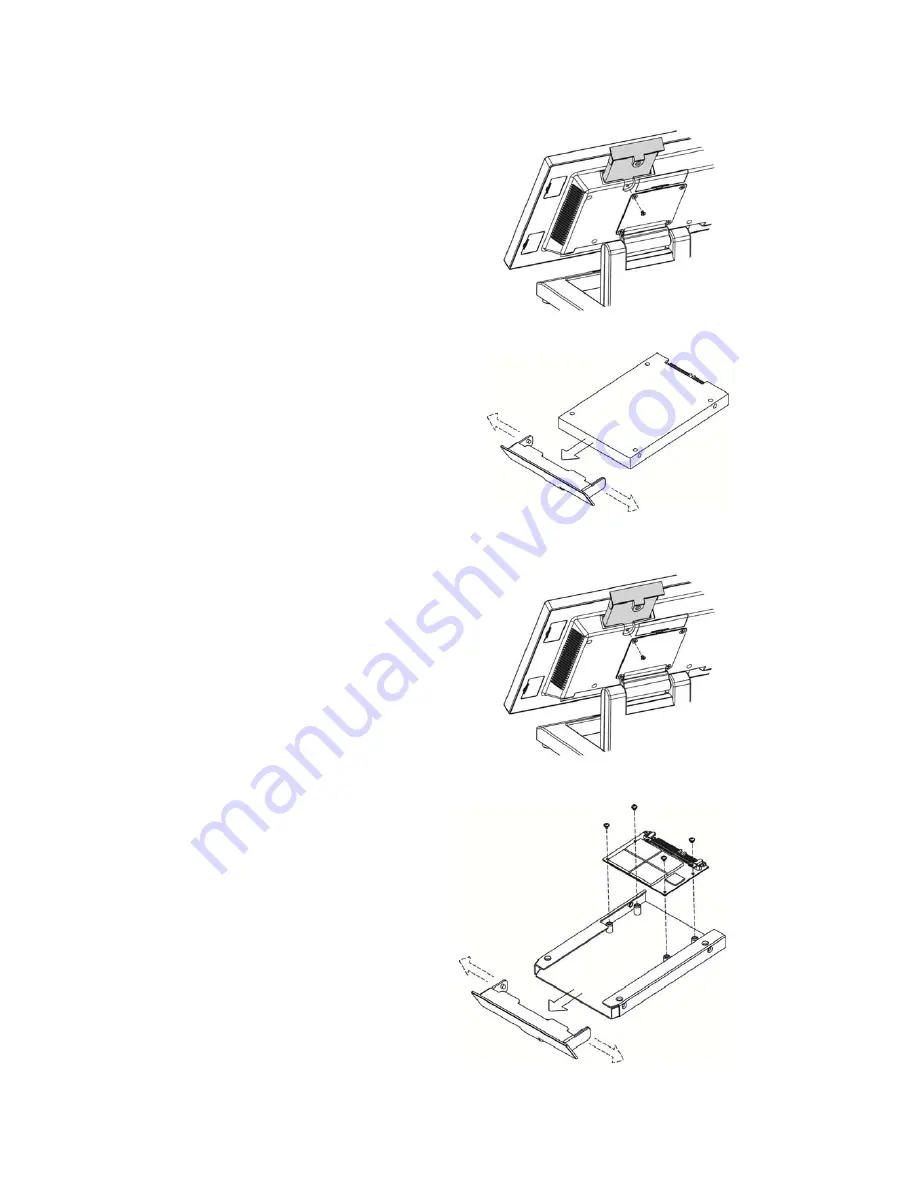
9
3-2
Replace the HDD
1.
Remove the HDD/SSD cover
retaining a screw and sliding the
drive out.
2.
Unclip the HDD cover from the
drive as shown in the picture.
3-3
Replace the SSD Card
1.
Remove the HDD/SSD cover
retaining a screw and sliding the
drive out.
2.
Remove the screws (x4) that fix
the SSD card to the bracket.
Содержание 240
Страница 1: ...Version 1 0 April 2015 J2 240 User Manual...
Страница 5: ...iv Revision History Revision Date Description V1 0 April 2015 Release...
Страница 11: ...5 2 4 Dimension View Angle...
Страница 12: ...6...
Страница 26: ...20 Some possible viewing angles using the wall mount bracket...
Страница 31: ...25 6 Configuration 6 1 D36 Motherboard Layout...
















































