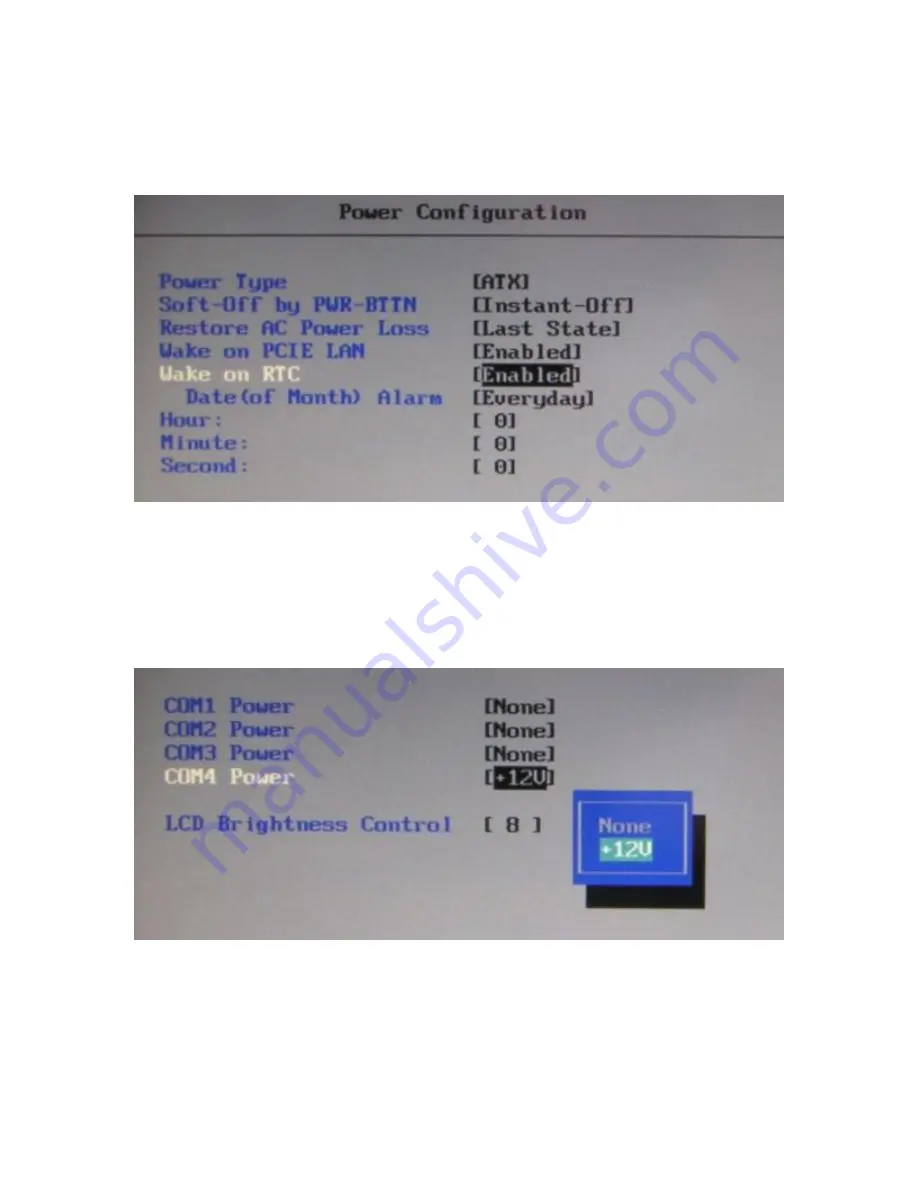
J2 225 System Manual
Version 1.0 May 29, 2012
35
Power Configuration
The power configuration option allows for changing the behavior of the unit when it is
powered up; it also enables changing the auto power-up feature.
COM Power and LCD Brightness Configuration
This BIOS screen allows the enabling of the power for the serial ports, and changing the
default brightness setting for the LCD screen. The LCD screen brightness can also be set
via the Windows OS.
Содержание 225
Страница 1: ...J2 225 Integrated Touch Screen Computer System Manual April 2012...
Страница 25: ...J2 225 System Manual Version 1 0 May 29 2012 25 Route cables Replace cover...
Страница 43: ...J2 225 System Manual Version 1 0 May 29 2012 43...
Страница 70: ...J2 225 System Manual Version 1 0 May 29 2012 70 Some possible viewing angles using the wall mount bracket...




































