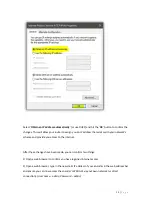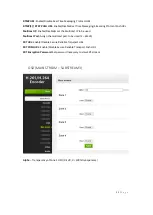27 |
P a g e
o
Logo
: Choose between uploaded images
“
logo1.bmp
”
–
“
logo16.bmp
”
•
scroll txt
–
Customizable OSD Text that Scrolls
o
Position:
Location of scrolling text on y-axis
(0
–
1080)
o
Speed
: Rate at which text scrolls
(0
–
30)
o
Text
: Customized text you
’
d like shown on the OSD
o
Font Size:
Size of font on OSD
(8 - 72)
o
Background Color:
Transparent | White | Black
o
Color:
Color of text
•
time
–
OSD Shows Date & Time
o
X:
Location of image on x-axis
(0 - 1920)
o
Y:
Location of image on y-axis
(0
–
1080)
o
Font Size
: Size of font on OSD
(8 - 72)
o
Background Color
: Transparent | White | Black
o
Color:
Color of text
LOGO UPLOAD
In this section, the end user can upload up to 16 custom images to their encoder. The
requirements for each image are as follows:
•
Image file must be in PNG or 24-bit BMP format (0xF1F1F1 is transparent)
•
Image file must be less than 500 KB in size
•
File name must be
“
logo1.bmp
”
“
logo2.bmp
”
“
logo3.bmp
”
etc.
Содержание JTD-671
Страница 1: ...1 P a g e JTD 671 JTECH ENCH54 4 Input H 264 H 265 Encoder...
Страница 6: ...6 P a g e TYPICAL APPLICATION...
Страница 34: ...34 P a g e...