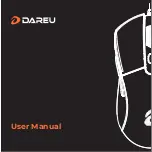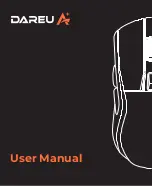3/6
Bluetooth.
Operation
Retrieve USB receiver from magnetic
position of the bottom. Plug the USB receiver
in computer port.
1. Connect a 2.4 GHz device.
Drivers will automatically install. Once
completed the mouse is ready to use. Ensure the left white
selection light on the top of the mouse is flashing.
Turn on the power switch.
1600
DPI
1000
DPI
2400
DPI
Press DPI button to modify the DPI/
mouse sensitivity.
Plug the USB receiver into the
computer USB port.
indicator
light
The red LED indicator light will flash
once for 1000 DPI, twice for 1600 DPI
and 3 times for 2400 DPI.