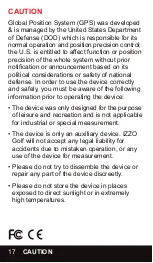SCORECARD
Note:
Scorecard
must be turned
On
in
Settings
.
1.
PRESS
[ OK ]
button to access
Scorecard
.
2.
Use
[ UP/DOWN ]
buttons until number of
total strokes for that hole is displayed.
3.
HOLD
the
[ DOWN ]
button to scroll to
Putts,
use
[ UP/DOWN ]
buttons until
correct number of putts is displayed.
4.
HOLD
the
[ DOWN ]
button to scroll to
GIR
(Greens in Regulation). Use
[ UP/DOWN ]
buttons to select
Y/N
(Yes or No).
5.
To exit,
PRESS
[ OK ]
button to return to
Play Mode
.
AUTO-HOLE ADVANCE
1.
The device will automatically switch to
the next hole if Scorecard is turned OFF
or ON.
HOW TO USE
9
Содержание Swami
Страница 1: ...GOLF GPS WATCH ...