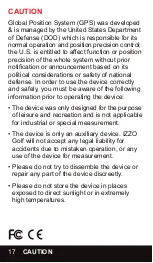SCORE HISTORY
1.
Use
[ UP/DOWN ]
buttons to scroll to the
saved score you would like to view, then
PRESS
[ OK ]
.
2.
PRESS
[ OK ]
button to save and return to
Settings Menu
.
UNIT
1.
Use
[ UP/DOWN ]
buttons to change unit of
measure to
Yards
or
Meters
.
2.
PRESS
[ OK ]
button to save and return to
Settings Menu
.
LANGUAGE
1.
Use
[ UP/DOWN ]
buttons to scroll through
Languages
(English, Espanol, Francais,Deutsch)
.
2.
PRESS
[ OK ]
button to select
Language
and return to
Settings Menu
.
3.
PRESS
[ OK ]
button to save and return
to
Settings Menu
.
BACKLIGHT
1.
Use
[ UP/DOWN ]
buttons to scroll through
the amount of time the
Backlight
stays on
(5s, 10s, 30s, off).
2.
PRESS
[ OK ]
button to save and return to
Settings Menu
.
HOW TO USE 1
4
Содержание Swami
Страница 1: ...GOLF GPS WATCH ...