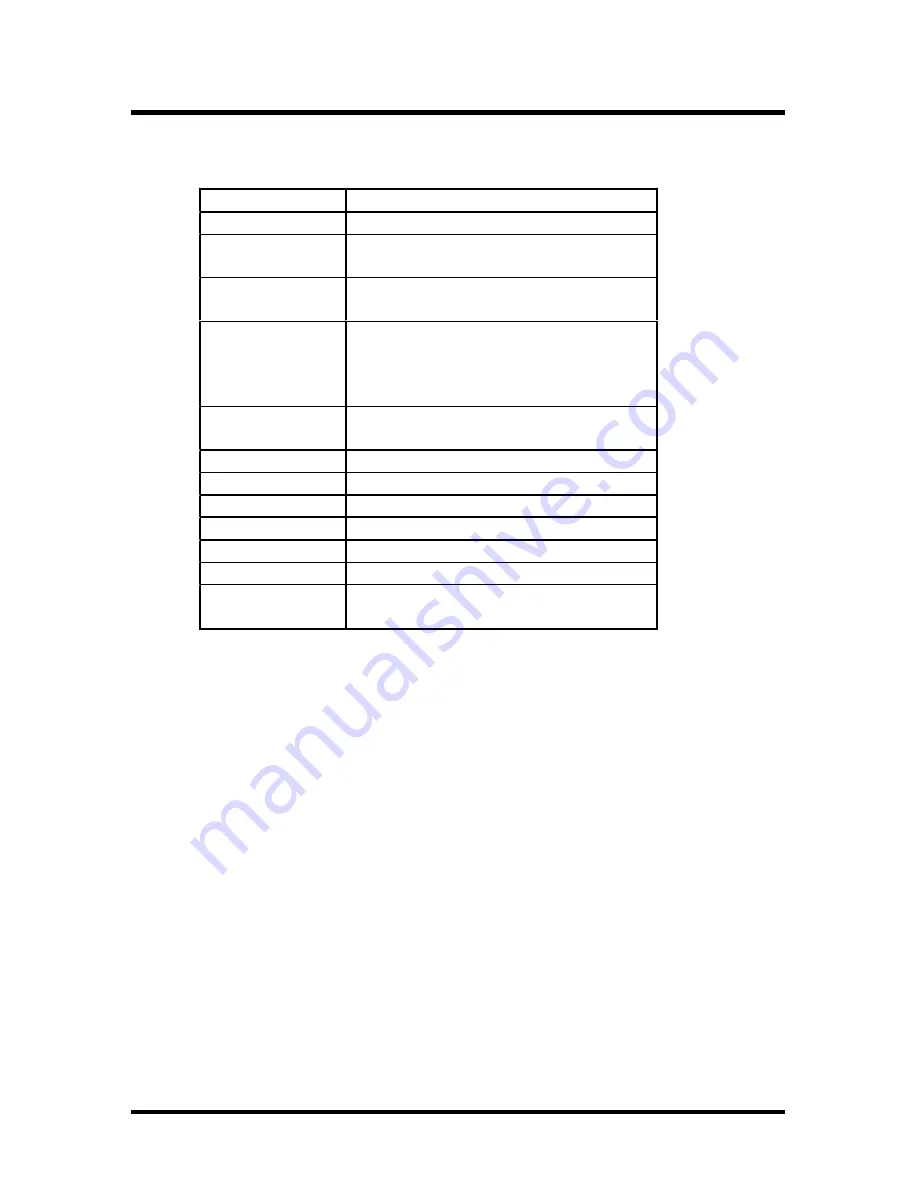
4 4
Chapter 4
BIOS Setup
If the system is no longer able to boot after changing the settings,
the only way to recover it is to clear the data stored in RTC CMOS.
To reset the RTC CMOS data, take the JP1 jumper cap off pins 1-2,
place onto pins 2-3, and then place back onto pins 1-2 again. This
will return the RTC to the default setting. Then, get into the BIOS
setup program , choose Load Fail-Safe Defaults ; Load Optimized
Defaults, and select the original manufacturer default settings in
your CMOS.
4.2.3 Using BIOS setup program
Ç
Up
Move to the previous field
È
Down
Move to the next field
Å
Left
Move to the field on the left hand
side
Æ
Right
Move to the field on the right hand
side
<Esc>
Quit from setup program without
saving changes, or Exit from
current menu page and return to
main menu page
<PgUp> or
<+>
Select the previous value for a field
<PgDn> or <->
Select the next value for a field
<F1>
General Help
<F2>
Item Help
<F5>
Previous Values
<F6>
Fail-Safe Defaults
<F7>
Optimized Defaults
<F10>
Save the current value and exit
setup program
Содержание WO2
Страница 4: ...Chapter 1 Quick Installation 4 1 Quick Installation 1 1 Layout v ...
Страница 7: ...7 Chapter 1 Quick Installation 1 3 4 VIO select jumper VIO 1 3 5 Flash protect jumper Flash v ...
Страница 8: ...Chapter 1 Quick Installation 8 1 3 6 IDE RAID jumper WO2 R Only 1 3 7 Audio jumper ...
Страница 10: ...Chapter 1 Quick Installation 10 1 4 4 ATX power connector J37 ...
Страница 11: ...11 Chapter 1 Quick Installation 1 4 5 System temp sensor header Tsys 1 4 6 Chassis Intrusion header Case ...
Страница 12: ...Chapter 1 Quick Installation 12 1 4 7 Infrared connector IR 1 4 8 Front panel connector J43 v ...
Страница 13: ...13 Chapter 1 Quick Installation ...
Страница 14: ...Chapter 1 Quick Installation 14 1 4 9 Wake ON LAN header 1 4 10 Internal Modem connector ...
Страница 17: ...17 Chapter 1 Quick Installation 1 4 16 SPDIF connector Optional ...
Страница 18: ...Chapter 1 Quick Installation 18 1 5 Form Factor ...
Страница 19: ...19 Chapter 1 Quick Installation ...
Страница 20: ...20 Chapter 2 Feature 2 Features 2 1 Motherboard Components Placement ...
Страница 22: ...22 Chapter 2 Feature 2 2 BlockDiagram ...
Страница 39: ...39 Chapter 3 Hardware Setup ...
Страница 60: ...60 Chapter 4 BIOS Setup 4 7 Integrated Peripherals ...
Страница 73: ...73 Chapter 4 BIOS Setup 4 9 PnP PCI Configurations ...
Страница 83: ...83 Chapter 4 BIOS Setup 4 15 Save Exit Setup Saves current CMOS value and exit BIOS setup program ...
Страница 84: ...84 Chapter 4 BIOS Setup 4 16 Exit Without Saving Abandons all CMOS value changes and exits BIOS setup program ...
Страница 85: ...85 Chapter 4 BIOS Setup ...
Страница 101: ...101 Chapter 5 On board Audio 5 3 10Opt Link Installation 5 3 11Optical SW Setting ...
Страница 106: ...106 Chapter 5 On board Audio ...
Страница 108: ...108 Chapter 5 On board Audio The un selected area will be gray out ...
Страница 109: ...109 Chapter 5 On board Audio The un selected area will be gray out ...
Страница 110: ...110 Chapter 5 On board Audio ...
Страница 115: ...115 Chapter 5 On board Audio ...















































