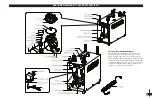Unpack the Power Jet Pro and all packaged components. Enclosed you’ll find:
NOTE: If you have the IS 900 Power Jet or IS 925 Power Jet Lite then go to page 8 for Set Up Instructions.
(1) Power Jet Pro Compressor
(2) 1/4 inch Quick Disconnect Adapters
(2) Coiled Air hoses
(1) Extra Air Intake Filter
(1) Iwata Air Hose to Badger Airbrush Adapter
(1) Iwata Air Hose to Paasche Airbrush Adapter
(1) Iwata Air Hose to Aztek Airbrush Adapter
(1) Printed Compressor Diagram
(1) Iwata Catalog
Features
1. Airbrush Holders
2. Air Hoses
3. Air Tank
4. Moisture Traps
5. Pressure Gauges
6. Pressure Regulators
7. Quick Disconnect (QD) Adapters
8. Quick Disconnect (QD) Ports
9. Air Hose Adapters
(See also www.iwata-medea.com and search for “How to set up your Power Jet Pro”)
Set Up
1. Plug it in.
2. The coiled air hoses and male QD adapters come pre-assembled. Take the coiled air hoses and push the male QD adapter into the female QD
Socket on the top of the compressor. You should hear and feel it click into place. CLICK!
HOW TO SET UP YOUR POWER JET PRO
6