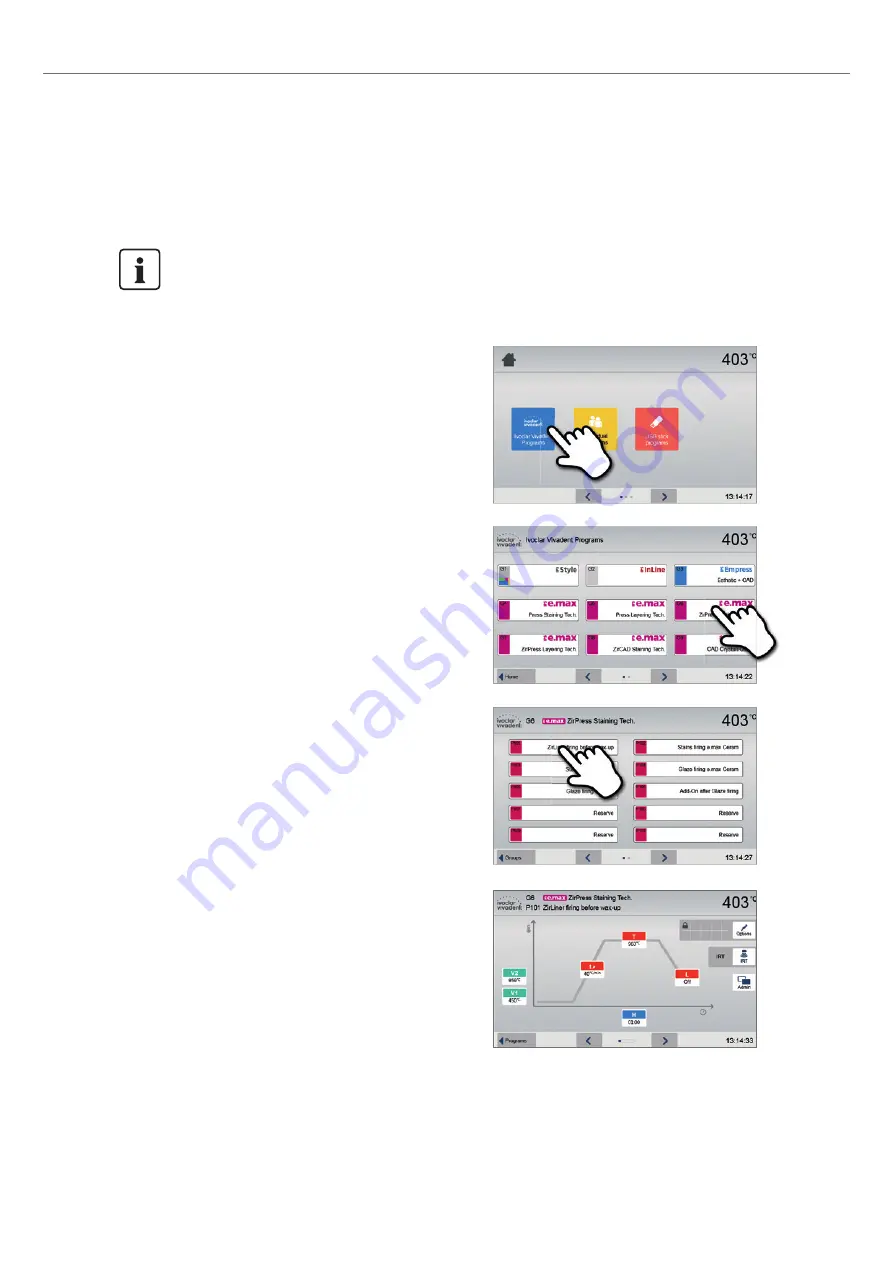
27
c) Free, individually adjustable programs on a USB stick
In a first step, a USB stick must be prepared as program memory (see Chapter 5.4). The programs are designed in such a
way that the can be either used as conventional one-stage programs, as two-stage programs or, if required, as three-stage
programs. The programs and program groups can be individually named.
In case of software updates, individually changed parameters in individual programs are NOT reset to the factory
settings or changed!
5.2.2 Program selection
The program selection requires only few steps:
1. Select program type
3. Select the program
4. Start program or edit program parameters
The firing program can now be started or, as an alternative, the
program parameters can be changed.
2. Select program group
5. Operation and Configuration






























