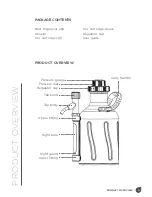5
INSTRUCTIONS
INS
TRUCTIONS
INSTALLATION INSTRUCTIONS
INSTALLING A CO2 CARTRIDGE
Before installing cartridge:
• Make sure parts are not damaged.
• Make sure the pressure dial on the cap is in the OFF
position.
1. Install the CO2 cartridge into the cartridge sleeve.
Then, insert the regulator cap onto the cartridge
sleeve and tighten it.
2. Rinse out the growler with cold water. Then, fill
growler with your desired beer.
3. Place the regulator cap on the growler and tighten.
Use dial on the cap to turn to desired pressure and
wait a few minutes before use.
NOTE: You can test to make sure that the cartridge is
properly in place by turning the dial on the cap and
listening for a hiss sound from the CO2.
Pressure should be between 10 – 15 psi. Sometimes,
pressure won't reach 15 psi, but is good to use as long as
it is over 10 psi.
REPLACING A CO2 CARTRIDGE
WARNING! Please use caution when handling the used CO2
cartridges. Cartridges can be very cold and may cause cold
burns if not handled carefully.
1. Turn the dial on the cap to turn off pressure.
2. Remove the cap from the growler. Turn the pressure dial once
more and listen for a hissing sound. If there is no sound, then
cartridge is empty and needs to be replaced.
3. Unscrew the cartridge sleeve slowly. If there is still a hissing
sound, stop unscrewing until the sound stops then resume
unscrewing.
4. Wait a few minutes to allow the cartridge seal time to recover
its original shape. Then, install new cartridge.
NOTE: A CO2 cartridge lasts for one (1) growler fill. After that, the
cartridge will need to be replaced with a fresh one.