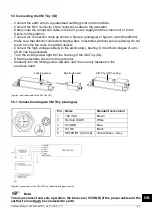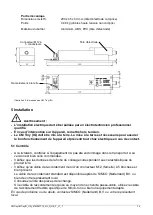CMTinyCMTinyIQ_UM_9752097710_NL_D_GB_F_V1_1
61
GB
With the
buttons you can scroll through the various pages. The following data on the
operation can be found here:
- Output voltage (kV): Indicates the current value of the high voltage on the HV output,
see chapter 6.3
- Output current (mA): Indicates the current value of the current on the HV output, see
chapter 6.3
- Last warning: date and time of the last occurred Warning
- Last alarm: date and time of the last occurred Alarm
- Arcs per minute: displays the number of arcing per minute, see chapter 6.3.7
If a Sensor IQ Easy is connected to the CM Tiny IQ, the display will also show:
- Web voltage (kV): the current average charge measured by the active segments of
the sensor bar, see chapter 6.3.6
- Web voltage peak (kV): the maximum charge measured by the active segments of
the sensor bar, see chapter 6.3.6
7.2.2 Graphics tab
The Graphics tab graphically shows the operation as function of the time.
- Blue : the output voltage at the HV output (kV).
- Yellow : the output current an the HV output (mA).
If the screen is clicked, the screen will “freeze”, and "On hold" will show on the display. Clicking
the screen again will display the current value.
7.2.3 ActionLog tab
In the ActionLog tab, the changing status of the CM Tiny IQ is logged step-by-step. This is
indicated including the date and time the status change has occurred. The main messages are:
-HV OK: the generator is turned on and is functioning properly
-HV NOT OK: the generator is turned off or the high voltage doesn’t function properly
- REMOTE ON:
- REMOTE OFF:
In the Maintenance tab (Figure 19) the ActionLog tab can be emptied.
7.2.4 DataLog tab
In the DataLog tab, all available measurement data of the CM Tiny IQ is logged at fixed times.
Main measurement values are:
- U- (kV): the voltage on the high voltage output
- I- (mA) current on the high voltage output
- t (°C): the internal temperature of CM Tiny IQ
- U (V): connection voltage of the CM IQ Easy
In the Maintenance tab (Figure 19) the DataLog tab can be emptied.
If the parameter "Data logging" is activated in the manager and the CM Tiny IQ (figure 11),
these log values will also be saved in the log file of the Manager IQ Easy. The interval between
logging is determined by the parameter "Logfile refresh time" in the Manager IQ Easy. See user
manual of the Manager for information on the logfile.
Содержание Simco-ION Charge Master Tiny
Страница 22: ...CMTinyCMTinyIQ_UM_9752097710_NL_D_GB_F_V1_1 21 NL Reserveonderdelen ...
Страница 45: ...CMTinyCMTinyIQ_UM_9752097710_NL_D_GB_F_V1_1 44 Ersatzteile ...
Страница 67: ...CMTinyCMTinyIQ_UM_9752097710_NL_D_GB_F_V1_1 66 Spare parts ...
Страница 89: ...CMTinyCMTinyIQ_UM_9752097710_NL_D_GB_F_V1_1 88 Pièces de rechange ...