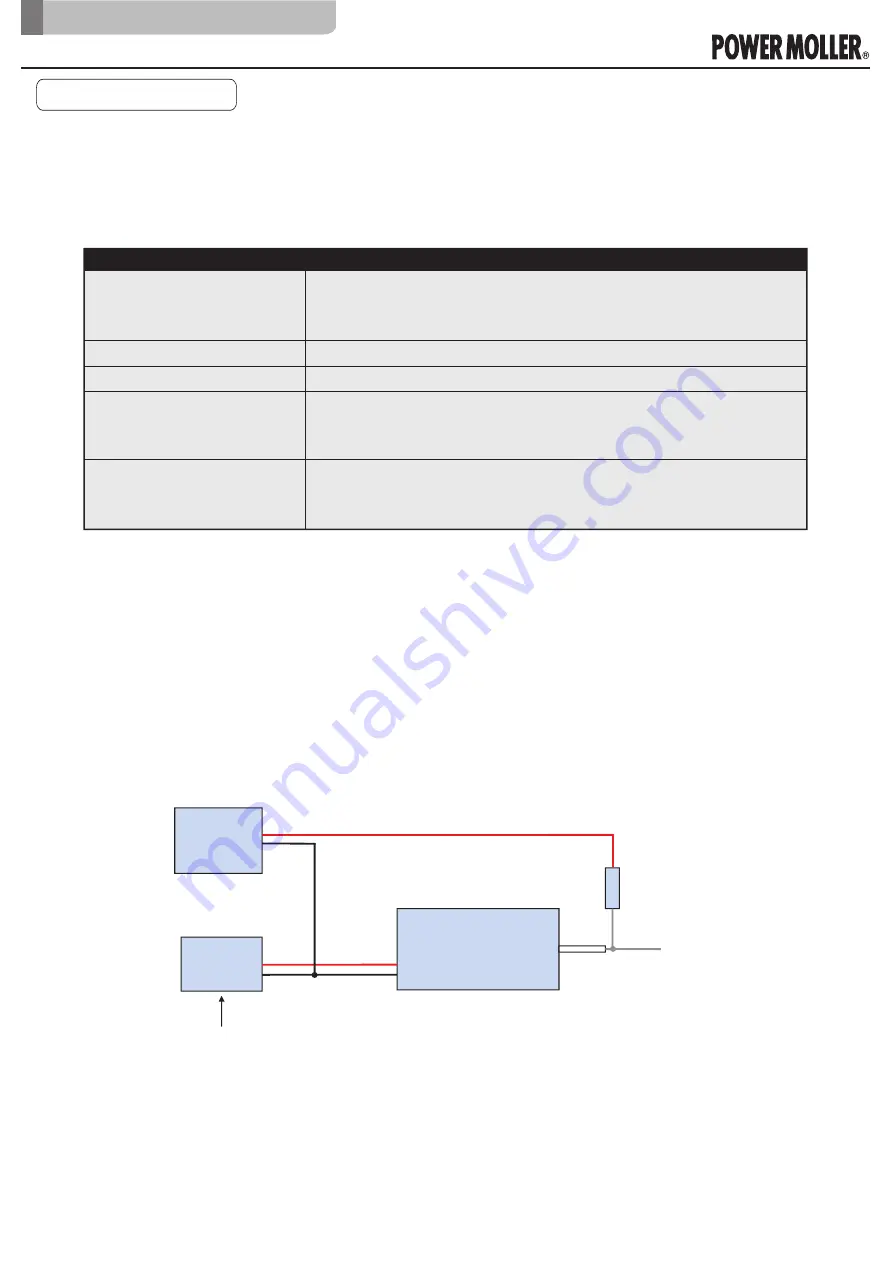
2.7 When writing/reading data in a device fails
The possible causes of the failed writing/reading of ladder logic or property settings is as follows:
2.8 Notes on using motor port output
Output signal (Nch open drain output) is output by setting [Port(Nch)] on Motor Port Setting in
Property setting.
If the motor port output is used with an external power supply, the output is turned ON by current
from the external power supply when the IB motor power is turned OFF. Do not turn OFF the motor
power supply for the IB while the external power supply is ON.
The same symptom is seen when a blown fuse error occurs. Then, it is necessary to replace IB.
Possible cause
Countermeasure
The IB is in a startup state.
No IB with the IP address exists.
The LAN cable is disconnected.
The ladder logic has not been
compiled (Build has not been
performed).
Communication with iCEP is
prohibited by the firewall setting
on PC.
An IB performs the startup operation immediately after power-on or reset.
Reading/writing data in a device is not available during startup operation of the
device. Allow the startup to complete and try writing data to the device again.
Ensure IP address is set correctly.
Ensure LAN is firmly connected.
In this case, writing the ladder logic is not available.
Build the ladder logic and then write it.
In this case, downloading the ladder logic is not available.
Allow firewall exceptions for iCEP. Refer to “2.6 Communication between
the PC and IBs (firewall setting)” .
Power
supply
IB
External
power
supply
+24V
GND
+24V
Motor power
(AS-i)
Motor cable
Register, etc.
If the power supply is turned OFF while the external power supply is ON,
the motor port output will be turned ON.
GND
Original notice - A1.2
24
When writing/reading data in a device fails
IB-P05 Technical documentation
2. Troubleshooting













































