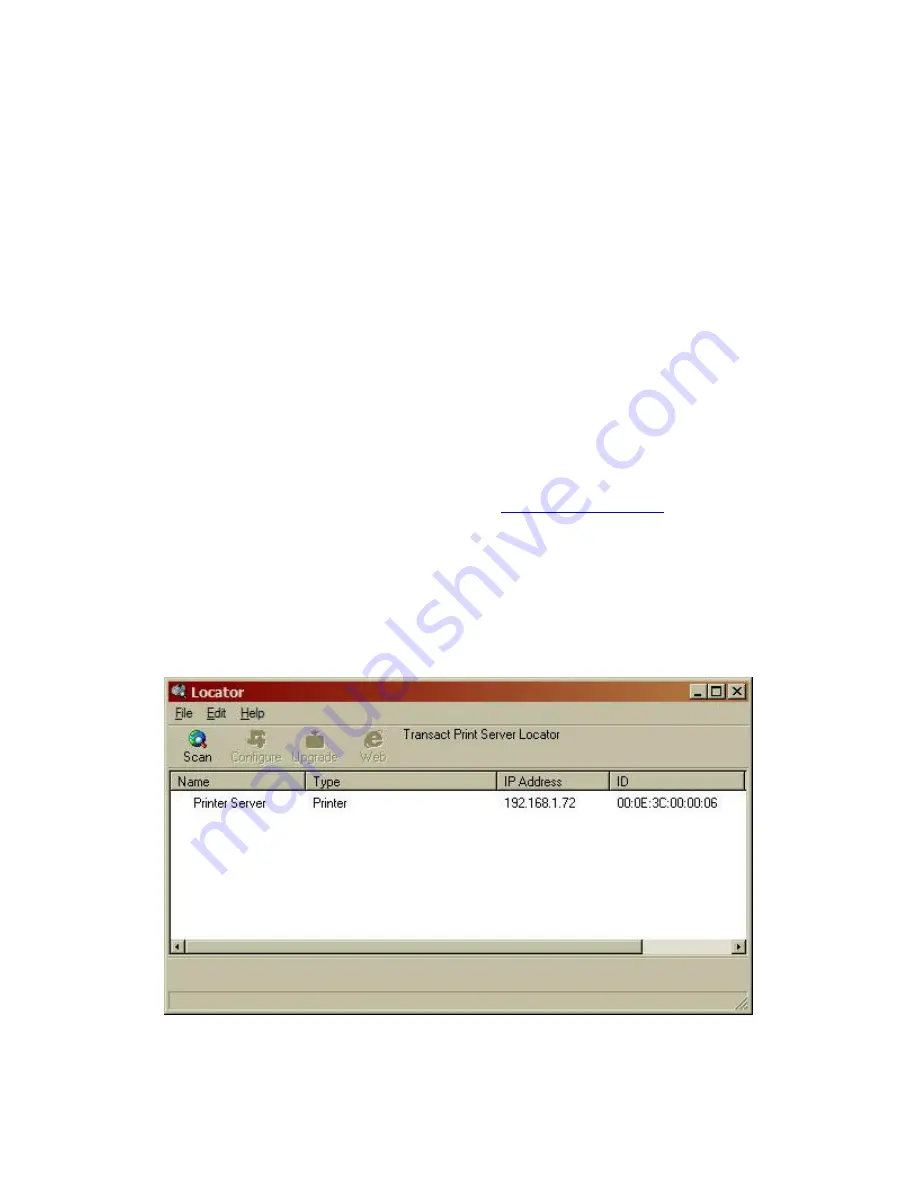
Programmer’s Guide
ITherm™ POSjet™ BANKjet™
Configuration
Ethernet Adapter
Apr-04
Rev C
Page 19
Configuration
The Wired Ethernet Adapter is ready to be configured once the printer prints the IP address. The
TransAct Locator program or your internet web browser may be used to configure the Ethernet
Adapter.
TransAct Locator Program
TransAct provides a Windows
T M
program to allow TransAct Ethernet devices to be located and
configured on a local subnet.
The Locator program allows the system administrator to find all TransAct Wired Ethernet
Adapters on the local network regardless of the IP addresses assigned to each adapter. The
Locator program is a Microsoft Windows program it will run on Windows 98II, XP and 2000.
Installation.
The program is available on the TransAct Web site
www.transact-tech.com
and is downloaded
as a compressed install. The locator program consists of two files. Locator.exe and
UbicomUCP.dll. These files must exist in a single directory and be run from that directory. Run
the install file, from any convent directory and Locator.exe and the required dll will be placed in
that directory.
Using Locator
Figure 3 Locator Scan
















































