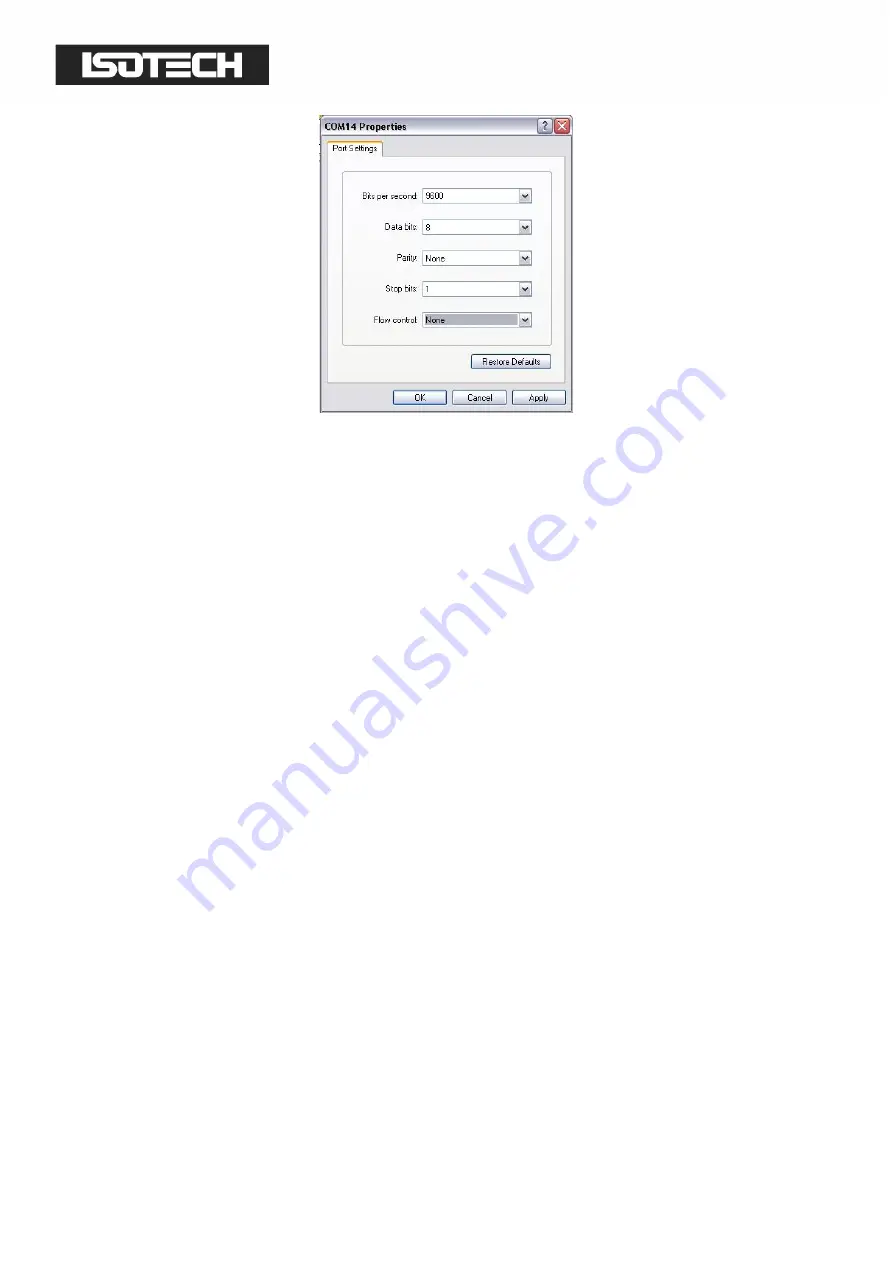
©Isothermal Technology
Page 39 of 61
914 millisKanner manual Iss. 1.00
Click OK to open a Hyperterminal session with the millisKanner. Type
*IDN?
into
Hyperterminal (terminate the command by pressing the carriage return or Enter keys),
the millisKanner should then respond with a string in the form:
Isothermal Technology, millisKanner,13-P525, 1.00
This confirms that you have successfully established an RS232 connection with your
millisKanner. The last parameter reported is the current firmware version (in this case,
1.00) so you can ensure that you wish to change this for the version you are about to
install.
Send
FIRM:LOAD 1234
(if password is still default value) to put the millisKanner into
programming mode. The millisKanner will report “Switched to Bootloader mode”, Now
select “Send Text File…” from the “Transfer” drop-down menu. In the Window that opens,
change “Files of type:” to “All files (*.*)” otherwise the required file will not be visible.
Navigate to the new firmware file, which will have a filename similar to
“millisKanner_1_00.hex” and then click ‘Open’. Hyperterminal will then send the new
firmware file to the millisKanner, which will show progress by returning decimal points:






























